Alfred Extensions Explained: Filters
I’m currently working on ideas for something some folks really might be looking forward to. So I spend some time with Alfred. Today I ventured out and discovered Filters. What Alfred sets apart from LaunchBar or Quicksilver is that Alfred uses Spotlight to retrieve results, rather than maintaining its own database1. This has the unfortunate disadvantage that System folders are not included in results, but we can use Alfred’s Extensions feature to get something far superior.
Searching System Folders
Just as in the Finder you would have to set something like "System files" "are included":
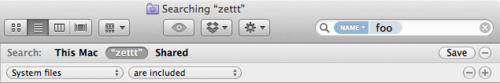
But you can’t really set that in Alfred. Under Features however, is a tick box labelled:
"Unintelligent: Search all file types”.
I tried it and, although solving the problem, this has a lot of other disadvantages as well, e.g. literally searching everything.
If you have the Powerpack,go to Extensions and create a new Filter. Set it like this:
- Title: Home Library
- Keyword:
homelib - File Types: Add all file types you want to show up later in the search here. If you want all file types, leave this list empty. To exclude mail message, which you may want to do, click Advanced:
- Click
+and add a new entry forkMDItemKind(Recommended reading: Spotlight Metadata Attributes Reference).kMDItemKindis basically what the Finder displays in the “Kind” column in column view. - Set value to “Mail Message”
- To NOT search for Mail Message enable NOT.
- Just for sanity make sure to uncheck Ignore System Files.
- Click Close
- Click
- Under Scope click browse and select your
~/Library - Click Save, or type ⌘S.
Now is the time we’re going try out our new creation. ⌘⌴, homelib, ⌴, Mail.
Do you see how none of your actual emails are listed? You can repeat this with as many files kinds as you (don’t) want as long as you keep in mind what’s written below the advanced box:
"Note that {query} values are OR’ed together, constants are AND’ed together."
This is Andrew telling you that everything in the Metadata Field column, which are known as ‘constants’ in Spotlight-speak, are considered together. Whereas every line of another type of the same constant is also considered.
kMDItemKind>Mail MessagekMDItemKind>iCal filekMDItemFinderComment>important
Turns into: Every file kind Mail Message OR iCal file AND all files with the Spotlight comment (kMDItemFinderComment) important.
Beyond ~/Library
This was a first nice try, but let’s have a look at how this can really help you to get your work done. Add a new filter:
- Title: Projects
- Description: My running projects.
- Keyword: projects
- File Types: drop a folder (from somewhere) here
- Scope:
/Users/zettt/Current Projects - Save
Now open Alfred and type projects, ⌴, followed by one character of your choice (in my case h).
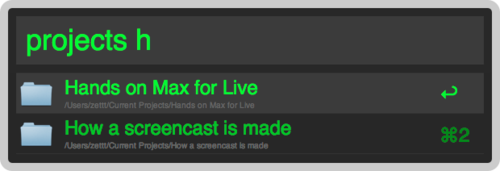
Can you see how limiting search focus to include folders only helps here? Not all files, from all current projects, are listed. Just the folders where projects reside in. This way you should be able to get to a specific project folder much quicker. At least I do.
-
This is not entirely true, but generally it’s Spotlight. ↩