My Review of Tower 2
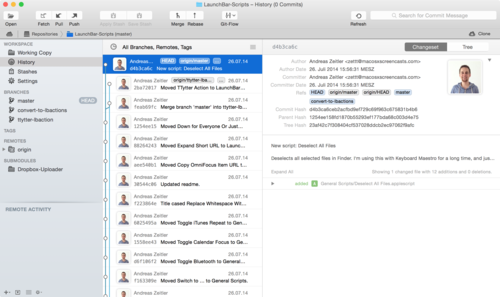
I didn’t miss this, first of all. In fact I saw this in my stream right when it was released. But I wanted to look at the app more thoroughly before I post anything. The office has been quite busy lately, and so I was unable to check out Tower 2 when it was in beta. If I use a beta, I want to make sure that I can use it in the beta, otherwise I won’t sign up, which was the case here.
Now that it’s out the door, and we recorded an episode on Der Übercast on Git and Tower 2, I finally found enough time to give the app a whirl.
Tower 2 is an absolutely fantastic release. In comparison to its previous version, this one looks so much cleaner, feels modern and integrates lots of things it was missing to its competition.
Disclaimer: I am not endorsed nor affiliated with Fournova or Tower. While I know these folks personally I am not getting any money out of this review. Everything that you read here is based on personal observations. Fournova did not have any influence on this review.
Visual Appearance
Tower 2 has gotten the interface overhaul. I’d say no icon looks like the previous version. All the icons that I see make sense and look attractive. My personal favorite, as douchy as it may sound, are the branch icons. I just like the three little dots and how the branch is curved a little more than it should, but that little detail makes me smile.
That said, most icons use gray gradients, which those icons don’t.
There’s now a little HEAD indicator right next to the active branch. Which makes it easier to see what’s going on. I personally found it hard to view my history of commits. Tower 1 used to have tabs at the top. One for files, history, and so forth. This has been moved to the sidebar. At first I didn’t know where to look, but it makes sense to have this stuff in the sidebar now. I get adjusted to it.
Features
Feature-wise Tower 2 adds a lot to its bucket. I assume a lot of users were missing Git-Flow. Something I personally don’t use, and I appreciate that it’s off by default, but a lot of more advanced users probably needed this desperately. It also makes Tower more compelling in comparison to its biggest competitor, SourceTree.
Tower now integrates with the biggest online Git hosting services, GitHub, Bitbucket and Beanstalk. Users can now directly check out any repository they have created on GitHub within Tower. This is a very welcome feature. It makes it very easy to fork a repo on GitHub and pull it locally, to work on.
Another feature that is really nice is the remote activity viewer. Tower 1 used to show a window that was blocking the UI when remote operations were running. This has been changed, thankfully.
There’s a ton more. I could write about the Conflict Manager, Quick Open and other new stuff too, but since most repos I work on only by myself, I don’t get to see conflicts that often. I would recommend to check out Tower’s website and read more.
Indie-Love
Tower is the most solid app that I can recommend as Git GUI. One thing that wins me over from the competition is that it’s built by a small independent team here in Germany. Some guys in Stuttgart and Berlin. That just wins the price for nicest people on earth easily.
If I really have a problem with Git, I can’t figure out by myself, I could literally hop on my bike and get to the guys. And they are pretty helpful folks too. Fournova have built a "Learn Git" page where you can download an eBook, view video courses and take part in online courses even. I can personally recommend this, because Fournova knows their stuff. They use Git all day and they build Tower for themselves, basically. It’s not even a service to their users! Can you imagine? Jerks.
I remember that Tobias once gave a Git course in our coworking space. The course was set for, I don’t know, two or three hours. The first left after the set time, but the course and presentation was still going on. I’m sure he was done with what he had to say by then, but the course took about eight hours total. Asking people what took them so long they said: “Well, we had questions, and Tobias answered them.” That’s at least five hours of added value. Self-centered, arrogant, egoistic jerks.
Tower 2 is available for $59. Customers of Tower 1 pay 50% less. Educational and student licenses available too.