What Was I Doing? (Keyboard Maestro Macro)
What Was I Doing?
I just skimmed my read later archive and saw this post by TJ Luoma over on TUAW.
Basically TJ has created a way for him to track what he was doing through an entire day with Keyboard Maestro. He takes a screenshot every 30 seconds and saves them somewhere. At the end of a day, he can then go ahead and look at what he was doing.
I liked the idea, but his macro was way too basic for my taste (as you can imagine). So I came with something more fancy and snazzy. I took his original idea, but my macro writes a timestamp onto the image. Not just anywhere, but on the bottom right corner.
A small modification to this macro creates dated folders, if that’s your thing.
Please read the notes and description!
Screenshot of Macro
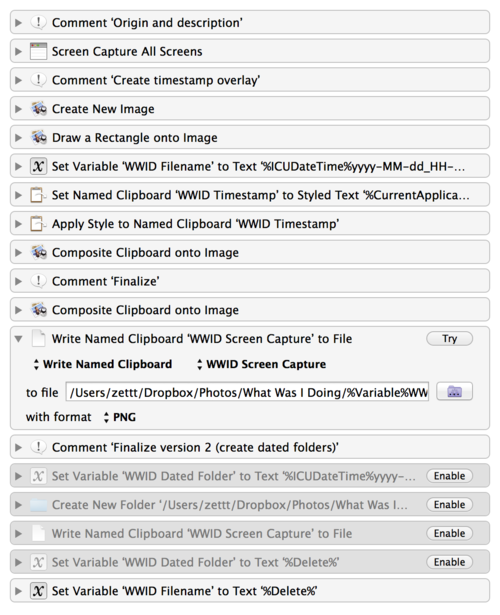
Download
You can either directly download this macro:
https://app.box.com/s/r63ls4wkoz8ljvfqodwy
Or check out my Keyboard Maestro Macros repo on GitHub: