Create Folders From Clipboard
I’m converting some of my older audio recordings to re-import them into iTunes and therefore need to create a lot of folders with names, etc. It seemed complicated to create an existing folder structure from scratch without copying folder contents as well, so I used my computer to automate this.
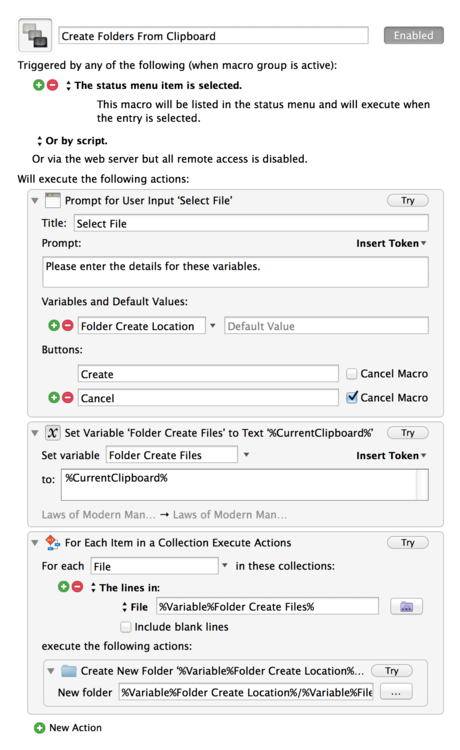
Easy workflow:
- Select folders in Finder
- ⌘C
- Execute macro
- Drag new folder to a (Keyboard Maestro) Prompt action
- Click OK
- Done
Just make sure that the text box has highlight when you drag the new folder to the prompt. Only then will it be able to take the new folder location. After you click OK, the lines that are on the clipboard will be used to create new folders. I write this so that you can use this macro for other things as well. You don’t need to select folders in the Finder, you can also just copy lines of text, execute the macro to select a new folder and *poof* new folders are created.