Collaborative Editing in FCPX
A lot of editing folks have been discussing collaborative editing workflows. Most and foremost Mark and Steve on MacBreak Studio. An excellent episode, but the suggested workflow is a bit complicated. The worst part is that editors pick this up as a “good workflow”. I still would recommend watching the episode, for acquiring the knowledge, but I would also recommend some changes.
What works extremely well for us are disk images. Ours look like this:
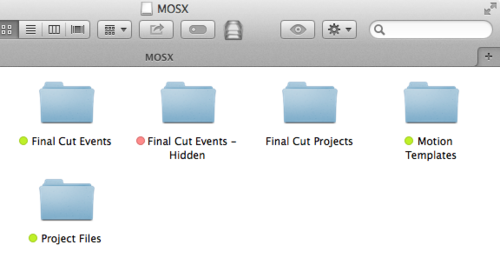
The Final Cut Media folder is reserved by Final Cut Pro X. Created automatically by the app, it contains nothing but the shared sequences.
Motion Presets contains all Motion files that were used for a project. Exporting a FCPXML after a project and running it through Motion Template Tool is a regular chore.
Project Files contains, finally, all the media that is used by a project. We “link” to external media, we don’t actually “copy” to the Final Cut Media folder.
This has several advantages for us. We are free to keep our organization[1] and, because of that, it is easier for editors to find the media. If we just move/copy material to FCPX, all we see is a long list of videos.
On an editors’ machine, he or she can use their own ~/Movie/Final Cut Events/ folder to make local edits. People always work on their local machine before it goes to the disk image. Obviously the disk image can’t be mounted when somebody else makes an edit, Final Cut won’t recognize changes without quit/relaunch. But this is really just a minor issue. It is rare that two people work on the same thing.
That’s it. Really. It’s dead simple. Just keep everything in a disk image, put the image in Dropbox, your own server or an external drive.
-
Whatever organization that might be. Sometimes less organized, sometimes more, depending on the project. ↩