iOS YouTube Clients
UPDATE 12. 09. 2013: As of version 5.1 of Tuber and the official YouTube client 2.x I can’t recommend Tuber anymore. The new version is really buggy, and the official client has become so good that all these clients now have trouble catching up. I find the official YouTube client to deliver the best experience, even though that means I have to watch ads.
I’ve been trying out some YouTube clients for iOS recently, since Jasmine stopped working some time ago.
The official YouTube client is actually not that bad, but it makes me watch too many ads. The way the interface is laid out on iPhone, you first have to watch the video before the “Add to Watch Later” button appears. On iPad there’s a separate button below the actual player to add a video to Watch Later. So on iPhone when you just want to add a video to Watch Later, you have to watch an ad, even though you’re only intention was to hit that button and go to the next video. Not the best experience. I would watch the ad, if it were easier to add videos to Watch Later. The official YouTube client also defaults to “What to watch”. I despise what to watch. It’s almost never what I want. I want to go to my subs directly and maybe once every three months I have enough time to check out what to watch.
YouTube iPhone:
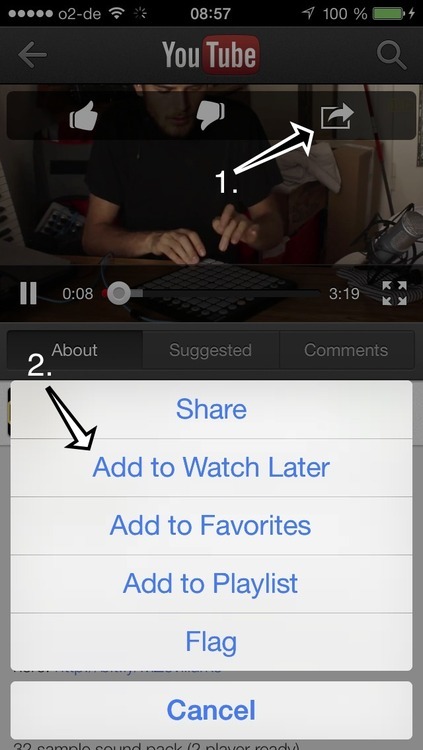
YouTube iPad:
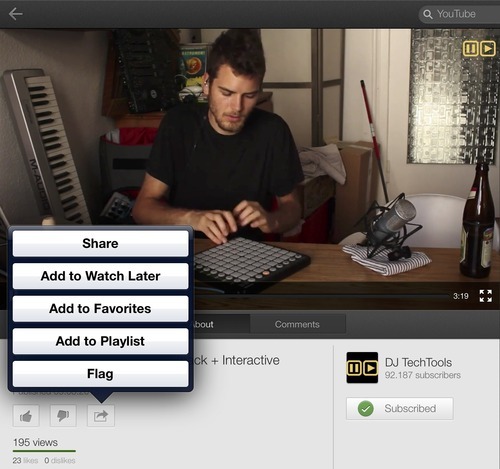
FoxTube (iPhone, iPad) is a good stand alone client. The interface is not pretty, but it’s prettier than most clients. Adding videos to Watch Later is not implemented however. FoxTube’s main feature is “caching” it is meant as a local video player. All videos are downloaded and you watch videos from local playlists, which don’t sync across devices. That said FoxTube also has a Mac app.
ProTuber is a better client, though the interface is a bit so-so. The icons look a little cramped. It has a nice quick action feature. When tap-holding on a video a circular menu appear which allows quick access to some most common features, like adding to Watch Later (the clock icon). Navigating the app, especially table views, makes it feel as though this is a HTML5 app, not a native Cocoa app. Landscape is missing on iPad, except for watching videos.1 That said the app is free and I couldn’t find anything yet that would make me buy the full version, except for giving my financial support to the developer. ProTuber has a lot of features. It’s one of the few that allows to choose different playback qualities.
ProTuber:
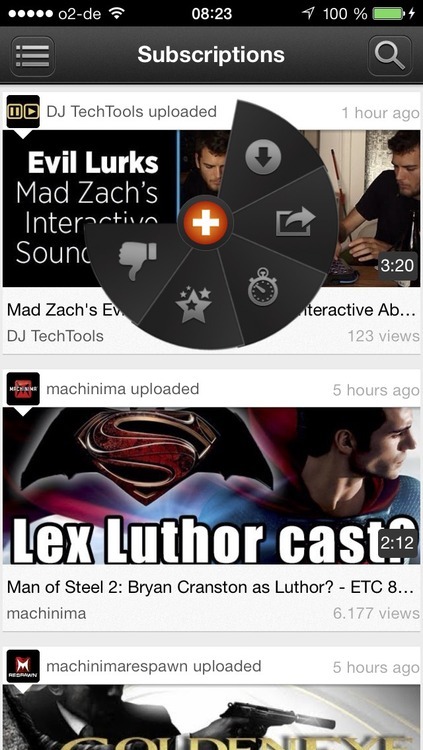
Lastly there’s Tuber, which I would have never found if it wouldn’t have appeared in the App Shopper Popular New Apps feed. This app looks sharp. Flat design and all, ready for iOS 7. On the left you can navigate to your subscriptions and Watch Later, channels, most viewed, etc. Watch Later is a bit too low on the list however, but the settings allow to customize customize the “user menu order”. Subs is called “home”, by the way, this is not YouTube’s stupid “what to watch”. Adding videos to Watch Later is a little more taps away as with ProTuber, but there’s a separate button below the video.
Tuber:
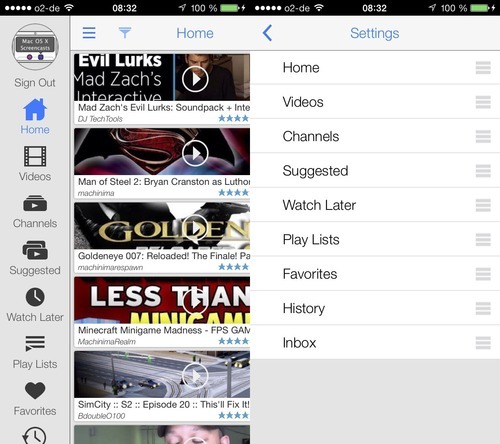
So my vote goes for ProTuber and Tuber. As mentioned, Tuber is free at the moment. Normal price is $2. ProTuber has an In-App Purchase which is also $2. FoxTube is okay-ish, but is not a universal app and costs a lot more than the competition; $3 and $5.
- Promised as coming feature. ↩