#mindnodetips: Optimize Canvas Space for Long Text Nodes
The default Node width setting in MindNode is optimized for short text. But sometimes you have nodes with longer text, like when by pasting some reference from a webpage. This multi-line nodes look squished and take up a long of space on the y-axis.
To make these multi-line nodes shrink to one liners do the following:
- Select the long nodes
- Bring up the Inspector for text options
- Set width to something ridiculously high like 20000 and press ↩.
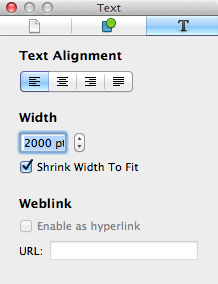
If Shrink Width To Fit was selected, the nodes will not grow past their maximum text length. In case this setting was not activated, click Shrink Width To Fit and watch the nodes shrink.