Cleaning Up an iTunes Library
Yesterday I did a complete reinstall of my system. I had this system running, and only upgraded every new OS X release, using “Archive & Install”. The underlying operating system therefore never really changed and my misconfigurations remained.
A complete reinstall on OS X is actually not a big deal. I might even make a screencast about it. Today though I want to tell you about a couple of features, one I found today, you can use to clean up your iTunes Library.
1. Hunt Duplicates
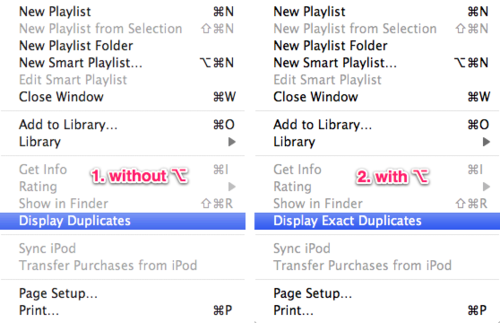
To find duplicates in a playlist, smart playlist, category list (Apps, Podcasts, etc) or the Library itself. Go to File → Display Duplicates, which will the show all duplicates obviously.
Most people don’t know that holding ⌥ while that menu is open Display Duplicates become Display Exact Duplicates.
2. Liquidate Library Mess
(This is the new function I didn’t know of yet.)
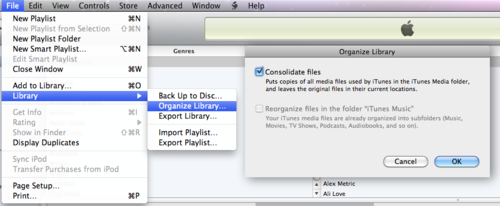
Open File again, but this time go to Library → Organize Library…. The window that opens has two options:
- Consolidate files, which will move all music and video files into the iTunes Media Folder.
- Reorganize files in the folder “You Library Name”: Activating this will make iTunes go ahead and clean up the entire folder and move everything neatly into its place. (!)
3. Doug’s Scripts
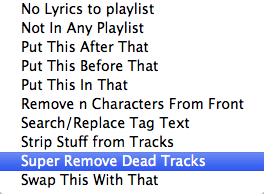
No “iTunes whatever” blog post is complete without mentioning Doug’s AppleScript Repository. Actually there are a slew of AppleScripts Doug wrote that you might want to check out. I want to point out only one though:
Surveys iTunes for tracks whose files are no longer available (so-called “dead” tracks, as indicated by a “!” next to their names) and removes them.