Alfred's Web Searches in Keyboard Maestro
Ever since I first used Alfred, I was most interested in its Web Search capabilities. I was jealous, jealous that Keyboard Maestro didn’t have this function too. But why doesn’t it? Why can’t I just go ahead and make Alfred’s Web Searches in Keyboard Maestro? Well, I can.
Introducing Web Search Input
Web Search Input is a very basic Keyboard Maestro macro that I like to bring up with ⌥Space (⌥⌴). It presents a basic Prompt for User Input action:
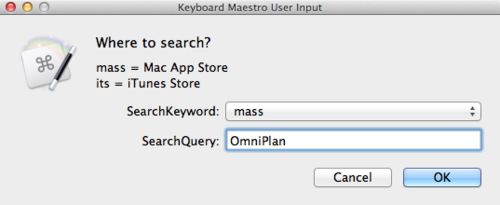
The macro is nifty, I would say. SearchQuery is pre-filled with your current clipboard. So when you see a neat app on Gabe’s website, you can just highlight its name, ⌥⌴, ↩. The Mac App Store opens and you can directly purchase said app.
The rest of the macro is also held very simply to make it very easy to add new searches to it. This block repeats throughout the macro:
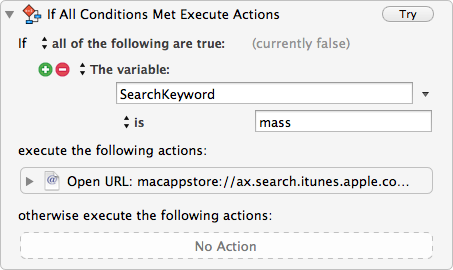
Just copy & paste a new one, give it a SearchKeyword and make sure to add it to the keyword to Prompt for User Input action, in the SearchKeyword field.
WSI also replaces all whitespaces with +. You find more Alfred Web Searches on [Alfred tips](http://alfredtips.com “Alfred tips”).
I’m using this macro for a couple of weeks now and find it really useful.
You can download it from Box:
https://www.box.com/s/g0jez1yuuequw6e5o7no
Or find it on the Keyboard Maestro Macros repository on GitHub soon.