iPhone & iPad Homescreens (Repost)
Due to homescreen.me limitations some people can’t view my homescreens there. So I’m reposting my (latest) homescreen’s of my iPhone and iPad here.
I also uploaded an overview of a couple of older homescreens to Flickr.
iPhone

- NewsRack
- Osfoora
- AppSender
- FahrInfo (Stuttgart public transportation information)
- Speaking English Dictionary
- Hipstamatic
- Camera
- TimeLog
- Meditate
- Dock
- Office
- OmniFocus
- Contacts
- CalenGoo
- Doodle
- iOutBank
- MindNode
- Trunk Notes
- Soulver
- Wordy!
iPad
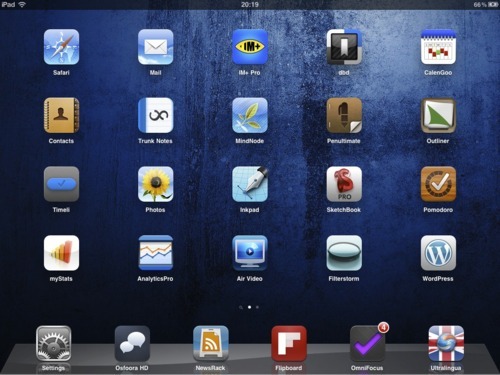
- IM+ Pro
- Delicious Bookmark Discovery
- CalenGoo
- Trunk Notes
- MindNode
- Penultimate
- CarbonFin Outliner
- Timeli
- Inkpad
- SketchBook
- Pomodoro
- myStats
- Analytics Pro
- Air Video
- Filterstorm
- WordPress
- Dock
- Osfoora HD
- NewsRack
- OmniFocus
- Ultralingua English Dictionary
Conclusion
A couple of things to note here. I tend to do small tasks and communication on my iPhone. That’s why there are so many “communication” apps on my homescreen. I need quick access to a news reader (currently NewsRack), a Twitter client (No TweetBot? Awwww.). The iPad is where I create stuff. Project often start on the iPad, because it is so limiting to one specific. One mindmap app, one writing app (Trunk Notes, please go check it out), one drawing app. Single-tasking. I also want to mention that almost all articles at least begin on the iPad. Again wit Trunk Notes.
It’s also surprising to see an English dictionary on either device. You may know that I’m very interested in the English language. That’s why I always want to have access to a dictionary in case I forgot a word. I prefer English-English dictionaries, but sometimes I just forget a word and its description. Then I need to have a English-German dictionary at hand. Wordy! is an app that allows to upload StarDict dictionaries using iTunes File Sharing. Hasn’t seen a lot of development the last months, but it’s a nice app. Ultralingua is a nice looking En-En dictionary for iPad, Wordy! allows to use two different dictionaries at the same time, Speaking English Dictionary is good for practicing words. (I also have Mental Case installed on either device.) All the learning…!