Easy Access to Your iCloud Documents From the Finder Sidebar
Despite some apps to access your iCloud documents (Mobile Documents as the folder is called) you can also access them quickly from the Finder Sidebar. Unfortunately not directly, but with a “trick” you can.
The good thing is that non-iCloud apps can now access documents stored in iCloud. Good for beta testing apps that have iCloud enabled in the released version.
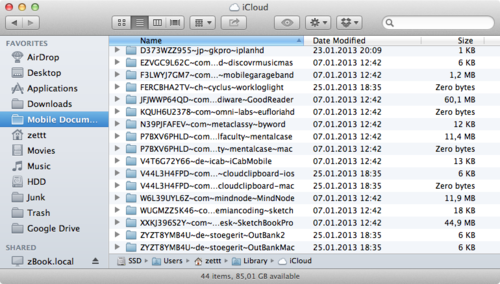
Your iCloud documents live in ~/Library/Mobile Documents/. Due to some (pointless) restriction by Apple this folder can’t be added to the Finder sidebar. You can, however, create an alias to the folder and drag that to the Sidebar.
- Open a Finder window. Press ⇧⌘G. Paste
~/Library/ - Scroll down to Mobile Documents.
- Click the Mobile Documents folder and drag it somewhere else, e.g. your Desktop. Hold down ⌥ and ⌘ before you let go.
A new alias is created; symbolized by a small hooked arrow on the folder. Drag this new alias to the Finder Sidebar. You can now move the alias somewhere else, just make sure not to delete it.
With this you can also create shortcuts to your favorite iCloud-enabled apps’ document folder.