Final Cut Pro X Keyboard Maestro macros
I have added three macros to the Keyboard Maestro GitHub repository. They help me to do shortcut things in Final Cut, which can’t have a shortcut.
They are very useful for my daily work and use them quite a lot. (for a long time)
Find…
This macro clicks some 200px away from the bottom right corner to highlight the search field in the effects browser. (which, annoyingly, can’t be a shortcut assigned to)
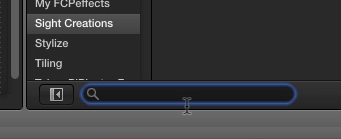
Switch Playback Media
Two macros (activated with F1 and F2) to switch between proxy and high-quality/original media. Essentially what happens is the preference window opens, the second icons gets clicks, and then one of the two radio buttons before the window closes again.
Click a macro, then click on Raw and save the file to your computer.