Tools I use for screencasting: Scrivener
 It is no secret that I’m a huge Scrivener fan. I love it.
It is no secret that I’m a huge Scrivener fan. I love it.
For screencasts for my clients I’m writing a script of actions I’m going to perform and, more importantly, the text I’m going to speak. This is because I need to make sure that the client is fine with the text, otherwise I need to re-record and re-edit and all my previous work was pointless.
As usual, outlining starts in MindNode, I then let approve my client the outline. Then I go ahead and write the script. (Export as OPML)
Just a couple of days ago I realized how Scriveners Scriptwriting function could help me with this. (How could I ignore this wonderful thing for so long?)
- File → New Project
- Select Scriptwring
- I personally use the Screenplay template
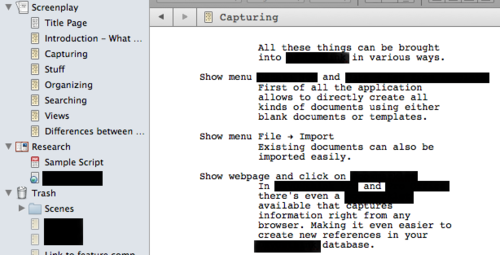
(You hopefully understand that I had to black this out quite a bit.)
Shortcuts ⌥⌘1 to 9 (Format → Scriptwriting → Change Element to…) are your best friends. Or hit ⏎ at the beginning of a blank line.
I had to reformat the compile settings though, as my clients expect me to send them a text file. I usually prefer to send standard plain-text files, because my clients are programmers and most of them prefer plain-text as well. (And I do too) But plain-text files don’t come out as beautiful as an RTF.