Editing the Character Palette in OS X Mountain Lion
I just found out that OS X Mountain Lion now has the ability to enable additional character categories in the Character Palette, and it also allows to sort the list so that you can quicker find the special characters you’re looking for.1
Enable additional categories
To enable new categories click the small wrench icon and select “Customize List…”.
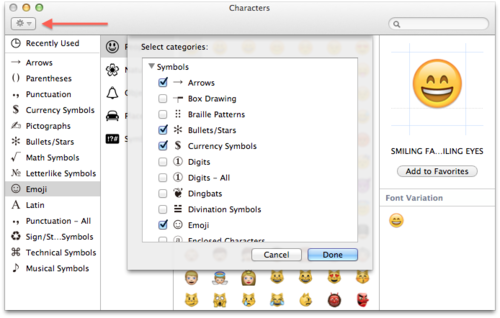
Sorting categories
You can’t sort the categories lists in the menu though. To do that you first have to close the Customize List… popover and click and drag them in the normal menu. You should see a blue line between the entries indicating the drag operation is available.
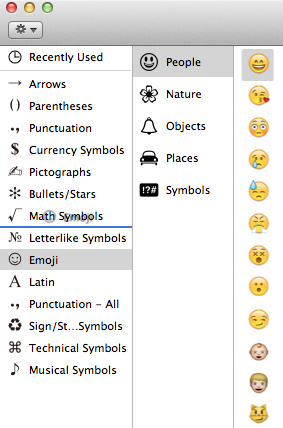
-
The search also seems to be much improved compared to previous versions of OS X. ↩