Resize and convert disk images with Disk Utility.
It seems to be a bit hidden that the Mac’s Disk Utility is able to resize and convert disk images (.dmg’s).
To resize a disk image simply open Disk Utility and drag your .dmg file to the sidebar.
Then hihglight the image and in the toolbar you’re going to see two symbols:
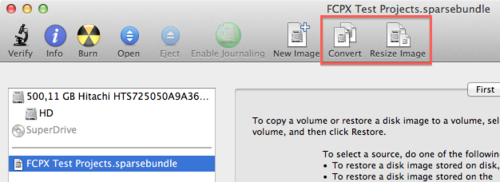
It should be pretty straight forward from here on. One thing to remember though, if you can’t resize your image (the dialog just goes away without anything happening) you may need to convert it before. Compressed images can’t be resized directly, those need to be converted to read/write images before.