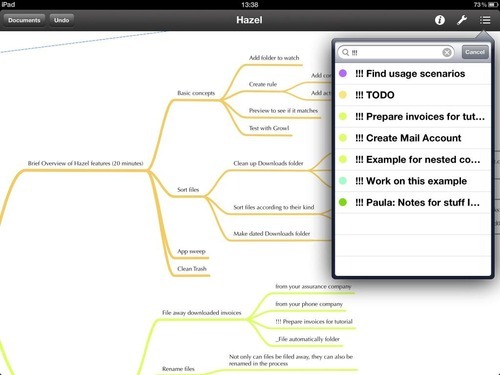Keep todo items in your MindNode documents
I use MindNode to plan a lot of things, sometimes just to visualize see a problem “from above”, before I act on it. My Hazel tutorial was also planned out with MindNode.
Here’s an easy tip how you can have todo items in your mind map.
Simply add a special character sequence, in my case “!!!”, to the beginning or end of nodes. This way you can easily search for three exclamation marks and all todo items show up.
You find the search in MindNode touch in the outline view popover. Just scroll to the top to make the search field appear.