Audio Hijack 3: Controlling the Loudness of Too Loud Movies
Audio Hijack is out and the new version is worth every penny. The addition of Sessions is a dream come true. This feature opens so many use cases, and Rogue Amoeba has done a great job in this regard. Not only did I just setup a new podcasting session, that now finally allows to start recording of multiple inputs simultaneously, but also did I revise my Controlling the Loudness of Too Loud Movies setup.
To make you familiar with the original problem, in case you haven’t checked the old post out:
One problem we have when watching movies, is that some parts are very quiet, where other parts seem overly loud. The idea I had is to lower the volume of the too loud parts, so that they are closer to the quiet parts. This is called compression in audio engineering. And it works a treat.
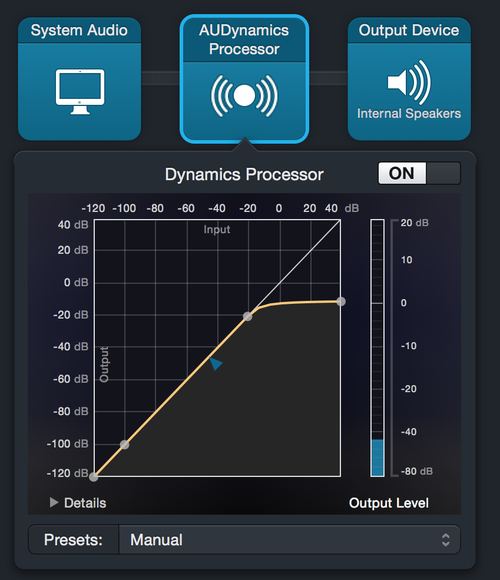
Create a new Session in Audio Hijack and remove the recorder. Then add a AUDynamicProcessor as effect.
Lower the threshold to about -20 to -15 dB. Make sure that the compression level is relatively harsh. It says “Headroom” when you click the rightmost circle. The lower, the harder the effect compresses.
Under Details on the bottom, I would recommend to set a slightly higher attack and release time. 0.1 seconds should be good enough, though.
Additionally you can up the overall volume again, to make up for the lost peak volume, but be reminded that this will also increase any noise artifacts.