nPlayer: Advanced iOS Video Player With Speed Controls
I have been looking the App Store up and down for “I don’t know how long”, but I feel like I finally found the app I was looking for: nPlayer.
My gripe with iOS video players is that all that those which look nice, don’t have the features I want. And those that have those features, look awful. nPlayer hits it out of the ball park. It brings the features I want, and looks neat. I agree that it could look even better, but it looks good enough.
Some things that this app does that others don’t:
Speed controls: The thing that I want from a video player is that it allows to adjust playback speed. I’ve tried SpeedUpTV (Universal) and Swift Player (Universal). Both have speed controls, but Swift hasn’t got an iOS 7 interface refresh, and SpeedUpTV is complicated to use. Actually both are pretty complicated.
DLNA, YouTube, Browser: Other apps I’ve tried miss either DLNA (for Plex), or some support for YouTube1. I can live with a built-in browser that I can use to log in to YouTube, to access my Watch Later, and other playlists. nPlayer doesn’t have API support for YouTube, but a browser. Good enough.
A Player That Doesn’t Suck: nPlayer has implemented some nifty features in its player. The player looks like this on an iPhone:
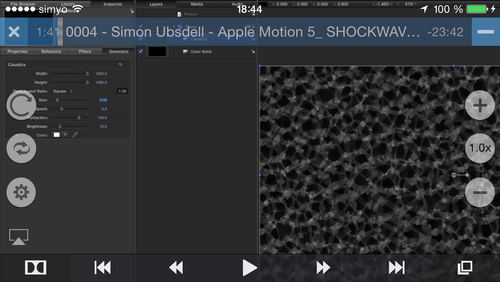
Rotation lock, a loop (which I haven’t seen at all as feature in other players), (this videos’) playback settings, on the left. Speed controls on the right. On the bottom skip buttons, aspect/fill, etc. Interesting is the top right - button. It minimizes the player so that you can look for a different video. Something that the YouTube had for quite a while now, and I’m happy to see this implemented in a different app quite neatly.
This app has gestures as well. By default you can swipe up to increase and decrease brightness or the volume, and swipe left and right to seek, and a couple more like double-tapping for fill. Gestures can be set in the preferences.
nPlayer plays almost any file, like other apps, do as well (looking at you, Infuse 3).
As I wrote a couple of paragraphs earlier. It’s not 100% true that DLNA-capable players can’t authorize with the YouTube API directly. If you install the YouTube Channel, you get direct access to YouTube, through Plex. But you have to go through your Plex server to do that, obviously.
nPlayer is $4.99 on the App Store.
-
A note on YouTube follows below. ↩