September 2014
09/30/2014 19:00:15
¶
●
How I Use TweetDeck
I’m a long-time user of TweetDeck, believe it or not. TweetDeck is one of the Twitter clients I’ve been using the most over the years. TweetDeck is only surpassed by Tweetbot on iOS. But my Mac’s main Twitter client is, and has been, TweetDeck for a very long time.
TweetDeck is the most powerful Twitter client I found. The one Twitter client that is only better than TweetDeck is Hootsuite, but Hootsuite also adds such a lot of bloat, that it’s no fun to use anymore. TweetDeck hits a sweet spot for me, and I’d like to share how I use it in this post with you.
Columns
TweetDeck’s most unique feature are its columns. Columns can be anything.
- A search
- A list
- Notifications
- Activity
- Home (the timeline of a user)
- etc.
To name just a few.

I have a column for the keyword “mindnode”. A column has multiple settings, but you can have notifications via sound and popup (OS X Notification Center notifications) if you’d like to for every new tweet in a column. I have them off, for most columns though.
There are two more columns I especially like and use a lot. One is called “Stuttgart”, simply. This is a (private) Twitter list of all folks I follow and know from the local Stuttgart area. This way I can keep up with the things people are up to here.
The second column is also a Twitter list that I named “Plus” - also private. Plus contains all people I don’t want to miss any tweets of. Plus has only a handful (about 10) accounts on it, it’s very limited, and I try to keep it limited. I don’t want to pick out any names but there are some automated accounts in there that I like. Zen Moments and Epic Women for example. There are people in there, too.
My first “page” (the stuff that I see when I open TweetDeck) has four columns:
- Home (Zettt): Since this is my main Twitter account, I’d like to see all tweets from people I follow first.
- Activity: I really really like Twitter’s addition of the “activity” view, compared to the old-style Mentions. Activity not only shows mentions. It also shows “engagement”, like who retweeted something, who favorited a tweet, and who started following. Having one place for all those things is quite handy.
- Plus
- Stuttgart
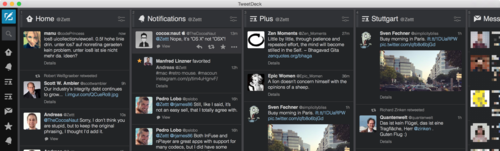
In total I have 13 columns at the moment.
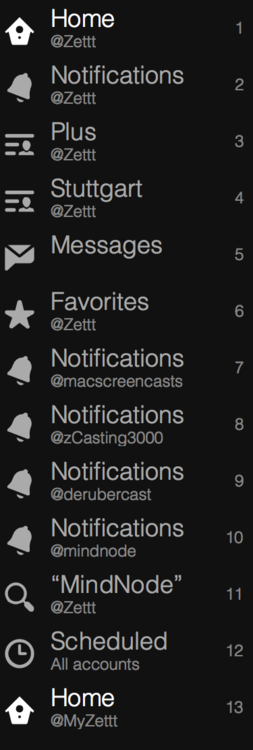
I short: columns are awesome.
Scheduling
TweetDeck also has scheduling support. You can write a tweet now, and publish it later. Comes in very handy with bitly, and a custom short URL, which, to my surprise, is still possible with TweetDeck.
Other Features
- Multi-user compatible: Send a tweet from multiple accounts, favorite, follow, block, report as spam, etc.
- Mute: TweetDeck can mute tweets based on client, a keyword, or a specific user.
- Shortcuts (finally): The Mac version has introduced shortcuts. You can move around the interface using the arrow keys, use
f to favorite a tweet, s to reveal the search field, n for new tweet, d for new direct message, etc. Use ? to bring up the shortcut sheet.
What I dislike about TweetDeck
There’s not much I really “dislike”, but to be honest, I wish it were more “native” on OS X. It is clear that TweetDeck, the Mac app available from the Mac App Store, is just a web browser wrapped around the TweetDeck website. I get that. And most of the time it’s irrelevant. There are times though, where I wish it were more native. Those time are rare, and I’m mostly very happy with the app.
iOS also get a huge thumbs down from me. There used to be an app for iOS. It has gone through several iterations, most of which featured bad design decisions, awkward usage, and other nasty stuff, before it was finally pulled from the App Store. I still hope that Twitter works on a version for iOS, but my hopes are low. There are better clients on iOS available - most notably Twitterrific and Tweetbot - none of which have columns that are as good as TweetDeck’s though. Hootsuite tries to bring their own columns to iOS, but it’s just not really good. I do understand that columns work differently on iOS. And I do understand that coming up with a really good implementation is really tough, but on the other hand, we have 2014. Give me a break…
Conclusion
TweetDeck is my most favorite OS X Twitter client. I use it daily to catch up on stuff quickly. Having my most frequently and important columns right in front when I launch the app is a feature I miss in every other client. You can emulate something similar with YoruFukurou and Twitterrific, but it’s miserable.
09/28/2014 19:00:11
¶
●
Drawscript is an extension for Illustrator. It generates graphics code from vector shapes in realtime.
Obj-C, C, Javascript, Processing, ActionScript 3, JSON, Raw Bezier Points
09/27/2014 19:00:18
¶
●
I found this little gem by the suggestion of a friend. webkit2png is basically Paparazzi on the command line. It has a few options and I’d love if it would auto-fetch the HTML page’s title and use as name for the png file.
Here’s a usage suggestion. The part for the file name is taken from my Markdown Link macro from Markdown for Keyboard Maestro.
webkit2png -F -W 1024 -o "$(curl --connect-timeout 5 --max-time 5 --range 0-39999 --silent "$URL" | awk 'BEGIN{IGNORECASE=1;FS="<title>|</title>";RS=EOF} {print $2}' | sed '/^$/d')"
09/26/2014 19:00:14
¶
●

Todo, Media, and Notes Apps Icons
A huge round of applause and condolences for all designers who need to come up with multiple very distinct looking but always one and the same icon over and over again for todo, movie, and notes apps.
Apps in this round-up:
09/25/2014 19:00:24
¶
●
ProCamera 8 has just been updated with iOS 8 manual camera controls plus professional grade HDR by VividHDR. VividHDR is available as In-App Purchase. I can recommend it, the app and all of its IAP’s.
09/23/2014 19:00:25
¶
●
via @arepty
09/19/2014 19:00:12
¶
●
Feeling Stressed?
What is causing you the most stress, in your life, at this moment? If your initial reaction is some sort of external factor, think again. What is stressing you, the most, at this moment in time?
I know how I feel when I feel stressed out. There’s that appointment at the doctor I need to head to, and maybe I’m running late. So shower, better hurry. No, it’s not so important to do the whole washing thing. Just soap and a little bit of shampoo, just so that I look passable. I don’t have to look splendid for a doctor’s appointment.
And so I was standing in my apartment, again, and I looked out the window. I didn’t have an appointment, but I still felt rushed. I told myself to hurry, be quick, whatever, just get my ass out of this stupid flat, so that I can go to customs to pick up the thing I bought on eBay, so that I can get to the office, so that I can sit and open my computer and get stuff done, because there’s that deadline, and I have to push and push. “Oh man, I am so stressed”, I thought to myself.
"What was I stressed out about again? Oh yeah, the thing, and the other thing, and…"
“You know what? I have to do fucking nothing! I can just stand here, the entire day, and look out the window if I feel like it. The only person that makes me feel so stressed out am I.”
When was the last time you thought to yourself your stressed out too? Was it your job? That stupid boss that wants his/her TPS reports? Do they really stress you out? Think about. Think again. Are they the ones who stress you, or are you stressing yourself to do whatever you think has to be done in a certain way, or time? Most likely the answer it’s you. Of course your boss doesn’t want to cause you stress. They just want you to do a certain thing. They want you to your stupid job. Nothing else. What is causing the stress in you is yourself, because you do what you think needs to be done, are you supposed to do, or something along those lines.
I am aware that this is not the whole truth. This, right here, is called internal stress. Stress that we put on ourselves, by ourselves. There is external stress too. I don’t want to argue about that in this writing. All I wanted to say is, what is actually causing you the stress? Is it really some external factor, or is it you?
09/18/2014 21:09:26
¶
●
The Many Faces of Meditation
I’ve been meaning to write this article for quite a while now. Basically I want to write about meditation, again. Because things have changed quite a bit for me.
Different Forms of Meditation
Some odd strange thing happened earlier this year. I don’t know what exactly made it happen, I know what caused it, and I don’t want to talk about that, but it was impossible for me to do my normal meditation practice for the last 9 months or so. I just couldn’t sit still, my body didn’t want me to sit still, it wanted to be moved. So I did what my body told me to and I moved it, instead of sitting still.
What I learned from this drastic change is that meditation can have multiple forms. What I call meditation isn’t the same as someone else’s. When I wrote A Good Shave, Gio wrote me a reply on Twitter:
@juzam: @Zettt as you wrote de shaving is unforgiving. So, you are sort of forced to be mindful or bad things will happen. But so is life :)
@juzam: @Zettt I’ve liked it. A lot. Many things resembles my own experience. I considered shaving a form of meditation at some point.
So shaving as some form of mindful practice. Makes sense if you ask me.
After all, in day-to-day language it is perfectly safe to say “an activity is very meditative”. Often those activities require special thought, some sort of fixed sequence to go through, etc. If shaving can be meditative, then walking can be as well. God knows how much more stuff can be meditative. Speaking of god… funny story… I’m not “against” religious people, as some friends are. In my opinion, people should be allowed to do, what they want to do. And if believing in a god is your cup of tea, well then, do what you want, just don’t make me force to believe what you believe in. So I just happen to be around religious people sometimes, and those people teach me things, and I just try to listen.
Think of all the prayers around the globe. Those walking and praying, those sitting and praying, the ones that go through rituals. This stuff happens everywhere. I learned that this is meditation as well. It sharpens your mind, in one form or another. Religious activity can be meditative (and relaxing, and calming, and mind opening) too.
What else can be meditative? A yoga class, Pilates, weight lifting, biking, running, sitting, shaving, cooking, praying, reading, eating, smoking (I know what stuff you think of smoking…), sex. All that stuff can be meditative. By the way I would recommend you read some stuff on Tantra, because that’s the closest thing that you can get from the world of meditation and sex, an activity for, sometimes, two loving people, or more, or less. You can do tantric exercises on your own as well, just if I got you curious.
I want to take the yoga example for a second to express another point. There is yoga where you stretch your body and muscles. The goal here is to strengthen the muscles and train agility, but also the meditative process. Now there are other forms of yoga as well, like power yoga. You can tell from the name that power yoga is not such a calming activity. This takes us back to all the examples above. So there are lots and lots of forms of meditation, or a meditative practice. The question is:
What is meditation?
Is it meditation only when it is calming, or is it meditation when it is exciting?
As my research says, it’s actually both. Paul Chek said1 there’s a difference between activities that are exciting the body and calming it. Easy example: running. Run around the block, your heart beat raises, your breathing increases, you sweat. Your body is excited from running. The same goes for dancing. Having fun with people. Those are exciting activities (quite literally).
The exact opposite are those things we usually associate with meditation. Sitting still and breathing while the eyes are closed. If you do this for a couple of minutes, the body reacts in an opposite way. Heart beat decreases, oxygen requirement too. This is relaxing, calming. Sitting still is, also literally, unexciting. It is boring.
What’s Your Goal?
In conclusion we can say that meditation has many many forms, it is only important what our individual goal is. Many things can be meditative, sharpening, mindful, it is what we want from it that determines its value. If the goal is to learn how to run, then you will have to go running. Not just once, but “from now on”. If the goal is to learn how to relax, then sit on your ass and hold still. Not just once. You have to make a conscious and mindful decision what your goal is, and then choose a path that leads there. Really dead simple.
No one can argue with you whether what you do is meditative or not. Because as we elaborated here, it is always meditative, if you are doing it in a mindful way, and not just automatic.
I think this was the reason I originally wanted to write this. After all the walking, and reading, and exercising, I wanted to figure out, if what I’m doing is still considered meditation, because I have been marking it in my calendar as “done my meditation”. After all the non-meditation I felt quite bad about myself. But as I came to conclude, I have not not meditated, I have, in fact, learned what meditation really is.
I go eat some chips now. Mindfully, of course.
09/18/2014 19:00:23
¶
●
Very useful list of neat JDownloader features. I was particularly looking for the “Save different formats to different folders” tip, since this would make things a little bit easier for things such as Twitch streams where multiple videos belong to one “episode”. A configuration where packages are sorted into a subfolder with the name of the package itself solves the problem quite neatly for me. In JDownloader’s Packager settings add this rule:
If:
Hoster contains justin
then set:
Download Directory: /Users/YOU/downloads/<jd:packagename>
You can get the <jd:packagename> variable by right-clicking on the text field.
09/17/2014 19:00:29
¶
●
Condense: Recognize Text on Images on OS X
Condense is a nice little app that’s been coming up in the App Store top charts recently. The app’s purpose is really simple, take a screenshot, recognize text with OCR, let the user adjust and correct where necessary, “export”.
The OCR is relatively good. Reading the reviews on the App Store reveals that this app used to have a bad experience, but the 1.5 update has improved things so dramatically that it’s now listed in the top apps. Looking at the update history, this update took a year to come out and the app jumped from 1.3 directly to 1.5.
If I had to complain about one thing, then the use of orange as interface color… Otherwise I haven’t tested this with handwritten screenshots, but I’m going to assume the OCR doesn’t work as well as with computer text. And I would love to be able to open image files with the app to get it OCR’d.
Condense. Really cool!
09/16/2014 19:00:14
¶
●
Time Sink Retina Menubar Icon
One of the longest in-use apps on my Mac is, you wouldn’t have guessed it, Many Tricks’ Time Sink. Time Sink records how much time every app and document has been running, and/or in the foreground, to a document and is able to create a new CSV file every day.
This app hasn’t been updated with fancy retina graphics for the menubar yet, and I suppose it’ll take some more time until it will. Since it’s the only app, though, without a retina icon, it sticks our like a sore thumb. That’s why I quickly created two graphics. Mind you, this is nowhere near complete. I left out the Hybernate variant, and I also left out all the other icons. The one I use is the simple icon.
Add these two graphics to Time Sink’s Resources folder:
- MenuSimple@2x.png:

- MenuSimpleInverted@2x.png:
 (Yes, there is a graphic between this text and the colon!)
(Yes, there is a graphic between this text and the colon!)
Restart the app and enjoy!
09/12/2014 19:00:20
¶
●
BugHub is a full featured native Mac client for GitHub issues.
The slim interface lets you quickly add and remove labels, set milestones, and assignee issues to team members. Creating new labels and new milestones is also super simple!
I mentioned BugHub some time ago. In the meanwhile 2FA was introduced at GitHub and the app had some problems with it, which could be resolved with a generated app key. BugHub 2.0 has just been released with official support for GitHub’s 2-Factor-Authentication.
BugHub is perfect for GitHub issues. It’s small, it’s convenient… you start it, hack your issues in, submit, and you can get working on the problems.
09/09/2014 19:00:21
¶
●
I’m very pleased to announce the release of Where To? 7.
As I mentioned on Twitter and various other platforms, I’ve been working on an App Preview for one of the longest installed apps on my iPhone. Where To? is a brand new app that finds you the best restaurants, supermarkets, and other places around you. I use it whenever I’m out of the city, somewhere I’m not that often, like Vienna. When I’m at home the app is also pretty useful to find nice restaurants. In some areas it also helps to find opening hours. The restaurant recommendations are really good. I know some other recommendation apps where the food is OK-ish, but Where To? always leads me to the places that I would give 4 to 5 stars.
The new version also integrates with your car and the Pebble watch. For the App Preview we had to record some Pebble footage was well. I hope you are pleased with the work I did and the app, of course.
Go check it out at FutureTap or in the App Store.
Original
09/08/2014 19:00:09
¶
●
Essential Apps When Visiting #Vienna

- Public transportation: qando Vienna. There’s also nextstop Wien and Wann.
- CityBikes are public bikes one can use for one hour for free. There’s a steep 1€ registration fee though:
- Know when shops are open and closed. In Vienna shops close at about 6pm, only the inner city shops are open longer. This app is graphically outdated, but informs reliably about open hours: Öffnungszeiten Österreich
- In Austria Internet is pretty much free pretty much everywhere. There are many open or public Internet access points. A lot of these come from Freewave
Notable Mentions

- Find nice restaurants, shops, drug stores, and pharmacies:
- Google Maps
09/07/2014 19:00:29
¶
●
I’ve been beta testing this plugin for Slogger and it’s pretty great to have my Instagram pictures in Slogger.
09/06/2014 19:00:21
¶
●
I like this spinoff idea of my own Peek Behind Front Window macro. This implementation is faster, because it doesn’t minimize the window. Instead it moves it off the screen and repositions it back.
This article is German. Use Google Translate if you are a foreigner.
09/05/2014 19:00:31
¶
●
Art View - The Quick Look enhancement for Creative Cloud and Creative Suite. Art View is a major time saver that allows graphic designers to preview, inspect, and reveal dependent font and image files from within Apple’s Quick Look preview feature.
❤️
09/04/2014 19:00:11
¶
●
I’ve had the pleasure to be interviewed by Franziska Köppe from Enjoy Work. We’ve been talking about modern work culture, customer satisfaction, creativity, taking criticism, mind, body, and health. It’s really exhaustive, and elaborate, and takes a huge look behind the scenes of my (un)usual work day. (Unusual in comparison to most other folks.)
Here’s the interview: Kopf, Körper und GeistDetail | Lebens- und Arbeitswelten mit Zukunft
Pipe this through Google Translate if you are a foreigner.
Andreas Zeitler produziert Videos und Podcasts. Als Wissensarbeiter ist er gern flexibel. Er arbeitet im Coworking0711, einer kreativen Bürogemeinschaft im Stuttgarter Western. Sein bevorzugtes Fortbewegungsmittel ist das Fahrrad. Nicht allein der Gesundheit und der Fitness wegen. Ein Fahrrad kostet nicht viel, stinkt nicht und lässt sich in einer halben Stunde durchputzen. Zudem ist es klein und benötigt wenig Platz. Wir sprachen mit dem Freiberufler über Kreativität, Kritikfähigkeit, Kundenzufriedenheit und was Arbeitsfreude mit Kopf, Körper und Geist zu tun hat.Wo Freude, Begeisterung und Überzeugung am Werk sind, stellt sich der Erfolg wie von selbst ein. Unsere Vision: Freude an der Arbeit, Lebensqualität und Gemeinwohl.
09/03/2014 19:00:10
¶
●
Skimmzee has a bookmarklet that allows to summarize (shorten) web page contents. I want to use a summary as descriptions for new Pinboard bookmarks.
09/02/2014 19:00:35
¶
●
These workouts are great. Range from beginner to advanced. Most don’t require equipment other than your body and a mat. Check out this Hunger Games workout.

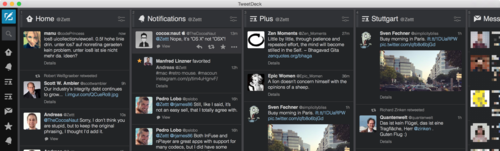
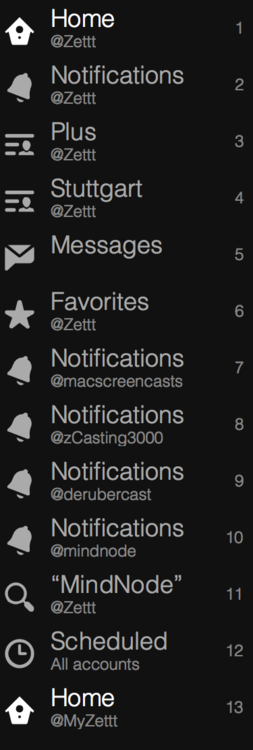


 (Yes, there is a graphic between this text and the colon!)
(Yes, there is a graphic between this text and the colon!)
