Scribbleton: A Free Wiki for Mac
Cross-platform, exports to text and HTML, WYSIWYG. (No Markdown, sadly)
Cross-platform, exports to text and HTML, WYSIWYG. (No Markdown, sadly)
Page that lists popular websites that support Two Factor Authentication. What I find interesting here is that all Cryptocurrencies support 2FA, whereas not a single Finance website does. And banks? Why would you give a shit about your money, right?
if application “iTunes” is running then tell application “iTunes” to pause end if
is running is new and saves the trouble to go through System Events’ if process is running function.
One of the nicest things in LaunchBar is InstantSend, undeniably. It’s the function I use most in it. But I don’t want to ramble about that kind of stuff. One of the nicer Actions are those built to transform. The names speak for themselves. There are Actions to make text dromedaryCase, CamelCase, snake-case, and Train-Case. Really handy for naming variables in a script quickly, but how?
I personally am not that great at writing variable names so easily. Writing thisVariableValue just doesn’t flow as well as this variable value. With InstantSent you can type a variable, send to LaunchBar, type dromed and press ↩, and ⇧⌘C to paste in frontmost app. Result: thisVariableValue.
Enrico just had a nice idea for a Keyboard Maestro macro. Essentially the idea is to be able to minimize the front window for a specific amount of time, before it comes back; so as to “peek behind” it.
I thought this is such a neat idea that I made this:
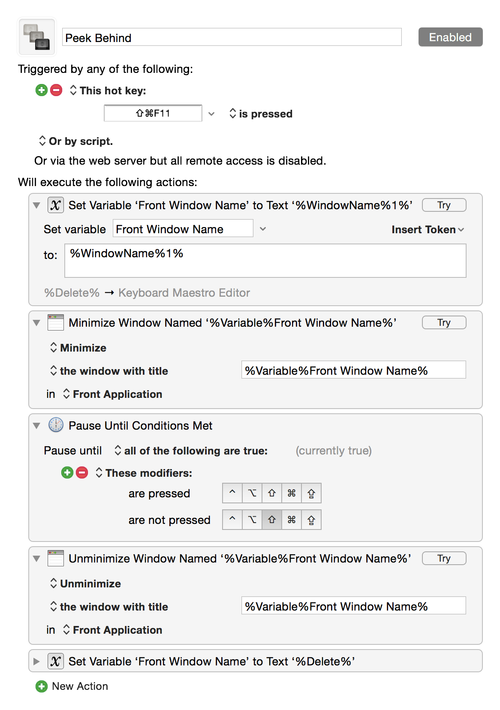
Moom, my favorite window arranger, has a built-in AppleScript dictionary (which I didn’t know of). We can trigger snapshots with it. This means we can do all sorts of things when Keyboard Maestro is also involved.
Some thoughts:
snapshot named "Dual Layout".system attributes and Keyboard Maestro Calculation options for inspiration.Here are the two basic AppleScripts you want to know:
tell application "Moom" to list of snapshots -- Startup Layout, Dual Monitor, Final Cut
tell application "Moom"
arrange windows according to snapshot named "Startup Layout"
end tell
As an editor I often have two work in multiple environments. Sometimes I’m at home, most of the time I’m in the office, but sometimes I’m at a clients’ site. Depending on this “environment”, I may or may not have an external monitor attached when working in Final Cut Pro X. Normally I choose to “Show Viewers on Second Display”. This saves screen estate on the main window, and shows the things a client wants to see on the external display.
Normally when I’m done with my work, I just detach the external monitor and leave. This usually puts the Viewer window somewhere on the main monitor on top of the other stuff inside FCPX. I would have to manually select “Revert to Original Layout” in that case.
I was annoyed manually doing this and thought I could do better with Keyboard Maestro.
This macro does the following:
SCREENCOUNT has changed since its last run.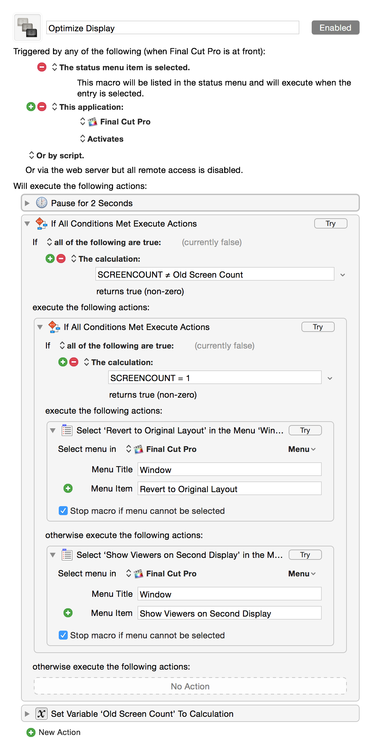
Enjoy!
TextBar is a tiny but powerful app that lets you add any text to your MenuBar.
Examples:
- What is my local IP address?
ipconfig getifaddr en0- What is my external IP address?
curl -s -H ‘Accept: application/json’ ipinfo.io | python -c "import json;import sys;print json.load(sys.stdin)[‘ip’]"- How much disk space am I using?
df / | awk ‘{ print $5 }’ | tail -n 1
I’ve shared my menubar recently, which lead to some interesting discussion. Not because my menubar would be tremendously interesting, but because other geeks like to know what’s in my menubar. Fair enough.
As you may know. I’m very much a minimalist. I don’t like things to be packed full under the brim. I like it small and neat, well in this case anyway.
For me personally there’s no need to have all apps running that I could potentially be needing all day. Some examples:
These are nice apps. I use CloudApp to share pictures regularly, but I don’t find it necessary to have it on all the time. Instead I use Spotlight or LaunchBar to open the app, drag an image onto it, share it, close it. That’s my workflow. I don’t feel like the 2 or 3 seconds, I have to wait for the app to be ready, to be a waste of my time, because, honestly, what am I supposed to do with that time? I agree that if I’d share one picture an hour, it would make sense to have the app running all the time, but as much as I use it, it just makes no sense. OmniPresence is an even better example, because when I work with OmniPlan (iOS) or OmniGraffle (iOS) I work exclusively on one platform. When I want to have the changes on my Mac, I open the app, wait for it to sync, close it.
That’s how I get rid of most menubar apps. Other examples for apps where it’s unnecessary to have a menubar icon are pretty much every Twitter client. These days almost every app wants to put a menubar icon up. One of the first things that I deactivate. I don’t need to have Twitter punching into my face all the time.2 TextExpander doesn’t need a menubar icon either. It’s running constantly, so why have a menubar icon? Hazel? No menubar icon.
I got more screen real estate by using iStat Menus’ customizable Battery icon, which allows for different states depending on whether the Mac is connected to a wall or not. If it’s connected to a wall, I just show a battery icon, if not I show how much time is left on the battery.
My best tip I can share is have apps only running when actually needed. Best distinguishing factor is “work” and “free time”. Some examples for work apps:
Some examples for free time apps:
All of these apps put up a menubar icon, but since F.lux, for example, is only actually active at night, I can’t see a reason why to have it running between 10am and 10pm.
It is probably no surprise that for these reasons, I have a Keyboard Maestro macro that starts apps when generally needed, and closes apps that are not. The macro does a couple more things. Like it closes Twitter, Facebook, Google+ and other distractions (Hello Feed The Beast!) automatically, so that I don’t get a chance to use them during the day.
A word of warning: This is my personal workflow. This might be too crass for many folks, but it works for me. I’m using my computer this way for over two years and it benefits my productivity greatly. If this is not for you, don’t blame me, don’t even blame yourself. This is radical.
I used to have five different macros for this, but recently decided to consolidate everything into one macro using date calculations. I know this macro is really really long and complicated3, but essentially the main parts are:
HOUR()≥7 & HOUR()≤11: If current hour of the day is bigger or equal than 7 and the hour is smaller or equal than 11, then do something.DOW()≥2 & DOW()≤6: If day of the week is bigger or equal than 2 and day of week is smaller or equal than 6, then do something. (2 = Monday and 6 = Friday)
Yes, Edi, I bought Command-C, you jerk. ↩
Especially considering that I don’t allow myself to use Twitter on OS X from 11am until 6pm. ↩
If the image is too small, here’s the original. http://cl.ly/image/2Y2O0G2E173c ↩
Some time ago I’ve updated one of my most useful macros: Print iTunes Receipt.
This macro is now able to add tags when printing to PDF. It uses ICU date calculation to get the current month and year. The macro adds the tags: Invoice, iTunes, yyyy, and mm.
Enjoy!
On other machines, you may not have TextExpander installed, and also may not have a need for it to be installed. In those cases I find this little AppleScript to be very helpful. What it does it basically takes selected text, and uses TextExpander to expand (and replace) it.
set teAbbreviationValue to the clipboard as text
tell application "TextExpander"
expand abbreviation teAbbreviationValue
end tell
The reason I chose teAbbreviationValue as variable is, because, obviously, I turned this into a Keyboard Maestro macro too.
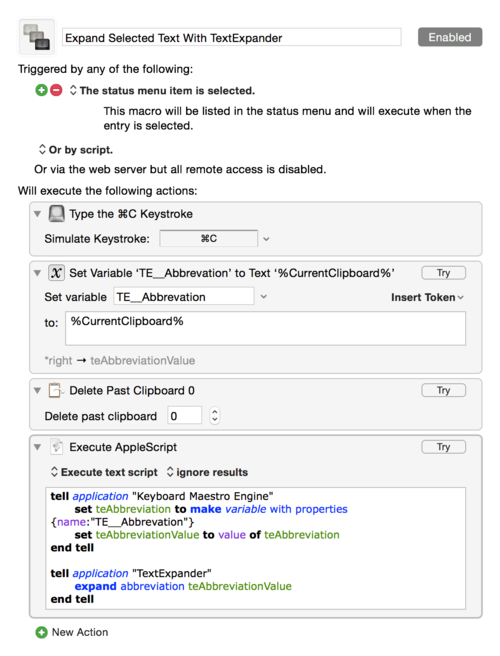
I dig the idea behind this.
A weblog framework backed by Github gists.
Calculate simple math equations right in every text editor using @TextExpander or @KeyboardMaestro.
I did like the idea of quickly solving equations in the middle of writing without having to go to another app or Spotlight. So I put together these Applescripts and turned them into TextExpander snippets and a Keyboard Maestro macro. They give you the ability to quickly solve math in a text document.
I wish Notational Velocity had folders. I’d use it.
As noted yesterday I’m trying to remove a couple of menubar icons. I don’t have too many, I think. At least not that many that I see a need for apps like Bartender. Anyway, I figured some of you might want to know what apps actually are in my menubar.

From left to right:
You can see that from 13 menubar apps about 7 don’t come from Apple. I’m not nerdy enough for this world, I guess. (Or I just found nerdier solutions that don’t require a menubar app. mwhahaha) Sometimes I run CloudApp and other apps too, but those usually don’t run the entire day. I open CloudApp when I want to share something, I close it when I’m done.
Runs as launchagent, but can also be run using Keyboard Maestro and the like. Haven’t tested this too much, but it looks good.
Note: I’m trying to get rid of a couple of menubar items. I don’t have that many (~10 or so, if that many), but if I could remove one or two that would be cool.
For Time Machine progress you/we can use Brett’s GeekTool Time Machine progress indicator. To enter the Time Machine view, you can just open Time Machine.app in /Applications. And if you want notifications for backup progress instead, you can use this nifty thing linked above.
There is a problem.
You might have it too.
I would recommend to keep your eyes peeled for this project. The app is in private beta! Kards is looking for beta testers who are willing to provide helpful feedback only!
I’ve seen it in a very very early alpha state and it’s pretty cool. Sign up for the newsletter to be notified once the final version is out.
Here’s a little reminder. If you didn’t know, you can show your appreciation for the work that I’m doing with several methods:
Thank you very much for your support over the years! Writing this blog has been a pleasure!
Been looking for a font editor for quite a while. The options available are really expensive, just to dip one’s toe in. BirdFont is Donationware.
Let’s have at least one recipe here, alright?
This one actually comes from a friend, Harald. He’s the head of our coworking space. The recipe is quite simple:
First of all: this was one of the hardest posts to write for this blog ever. I could delve in those old songs of mine all day long! Man, times were really easier once. The one that made me feel so nostalgic was Ennio Morricone’s “My Name Is Nobody”.1
But anyway. I thought I could share some of personal musical favorites with you. I grew up with eletronic music. I don’t remember anymore how I got into it, but let’s just say there was a big bang, and after it I was attracted to electronic music, mainly, until I was about 20. Then I had a couple of years where I listened to a lot of Punk, Rock and New Metal. After those years, my music habits never really became “normal” again — thankfully.
Electronic music is the music I listen to most of the time. I can’t tell you exactly why, but there’s something about this type of music that just resonates with me. There are some aspects that I can extrapolate that make sense why I would listen to electro:
I’m also a binge listener. I’m such a binge listener, it’s awful! An example. One of my absolute most favorite songs is BT’s Never Gonna Come Back Down. This song has a play count of about 300 plays ever since it’s been added. BT is an exceptional artist. He’s gifted and he had a lot of luck along his career. He’s produced *NSYNC, composed soundtracks, he’s been robbed multiple times, and he loves his doughter and family very much. A true artist, man, and lover. I adore him. When I found Never Gonna Come Back Down on one of his records, I listened to it on end. I remember the days relatively well. I used to live in Munich. It was Friday or Thursday when I found it. I put it on my iPod, which now would be called a “Classic”, and started listen to it. I found it’s speed, rhythm, tonality, speech, everything so well put that I just couldn’t stop to listen. The song was over, and I hit rewind just so that I could hear it again. I’m usually doing this for an hour or so, before I finally realize “this is too much work, I like this song so much, let’s put it on repeat one.” So I did. And that thing kept playing until Monday. I think I listened to this about 150 times over the weekend. I just kept playing it, over, and over, and over, and over again. I wanted to hear every note. I wanted to hear when the rapper says what with which instrument. When does he start this particular effect I was hearing with that other track? I just wanted to get fed up by it. Never Gonna Come Back Down is one of my true binge listening experiences.
Those are rare. There were lots between BT and this one, but Clean Bandit’s Rather Be broke another record for me. I heard it on a party, and I liked it so much that I just had to have it. I downloaded it and added it to one of my playlists. Again, binge listening. I had a song on the playlist, Calvin Harris’ Thinking About You . It played in a couple of months about 100 times. And Thinking About You has been exceptional to my listening already, but Rather Be topped it. Over the weekend it was not only on par, but had more listens than its predecessor.
I can highly recommend Brian’s music. He has many records where he used his daughters’ voice. Her voice always appears in a very romantic father/daughter like environment. I’m not exactly sure, what she’s going to think about it when she grows up. She either hates him for doing it, or she’s going to like her father even more. This Binary Universe is an exceptional album for him, because it features more cinematic music than dance, but also perfectly combines both worlds. Songs to note:
Other songs I like:
Orbital is made up of Phil and Paul Hartnoll. Two British brothers who are in the business since the late 80’s. Orbital have an exceptional musical talent. Their genre is somewhere rooted in Ambient, and they are most often associated with Big Beat. They’ve done some great film music too. The Saint, Spawn, The Beach.
The first song I heard from Orbital was “Kein Trink Wasser”. I heard it live on MTV. MTV was a thing for me back then. Orbital was known for their individual head lights, which makes every move of their heads very prominent on stage.

Kein Trink Wasser starts with a very smooth piano melody. Notes are limited to a specific range only. As the intro progresses, the note range opens, allowing more melodic touches to get through — making its whole acoustical appearance become richer and richer. It takes a while before it totally breaks into a groovy electronic beat. The track is almost unrecognizable at this point. A couple of seconds later though, it becomes very melodic again, picking up from its former glory and richness, before the piano kicks back in again. I still get goose bumps from this song.
Another one that causes me goose bumps is the live performed version of Halcyon and On and On in New York. Halcyon and On and On has been featured on the Hackers soundtrack. It is again a very smooth, but also very groovy song. This is what I like most about Orbital. They have such rich melodies, but the beat is also always spot on. You can dance to this music, or just let it run to dive into. Anyway, Halcyon and On and On is very monotone and Ambient until the main break where suddenly Bon Jovy’s You Give Love a Bad Name appears. Wait what? What are you doing her? But it fits perfectly in. Especially when another song also starts playing at the same time — Belinda Carlisle’s “Heaven Is a Place on Earth”. Both songs sound incredibly well together, but the lyrics are very contradicting. I think that’s why the Hartnoll brothers chose them.
Another track of note is Know Where To Run. Not so smooth is this one. It has an incredibly long intro of about two minutes where not much is happening before its beat finally starts. The bass is so low and wobbly, if you want to test your low frequency spearkes, try this.
Orbital has so much good stuff. Some songs I don’t want to leave out:
Underworld. I honestly don’t know where to start. Underworld make incredibly boring electronic music if you are not into electronic music. Most of their stuff is much much longer than the mainstream stuff. If an Underworld track is not at least 8 minutes long, then it’s usually no good. There are two things that I like about Underworld: monotony and their use of the human voice.
Monotony: Let’s take Cowgirl (8:31) as an example here (which has also been featured on the Hackers soundtrack by the way). If you are not into electronic music, you don’t know what monotony does to you. Monotony creates a strong feeling of suspense. As listener you know that at one point the song has to change, but you have to wait until it does. If you just skip the part that leads up to the part where it finally changes, you don’t have the suspense. Underworld are suspense masters! Most of their song have an “excitement” curve that only leads upwards, which means the suspense is killing you until somewhere late into a song. They change their stuff here and there, to make it less monotone, but generally the direction is upwards. With Cowgirl the main break is at 6:12, where the beat finally drops, making room for an entirely new instrument, before the beat kicks back in, demonstrating how well melody and beat can work together. Goose. Bumps.
Voice: Cowgirl is also a perfect example of their artistic use of a human voice. What I like about electronic music, as said earlier, is its genderlessness and the focus on instruments, rather than people. The way Underworld uses voice is very instrumental. Look at the Cowgirl lyrics. They make absolutely no sense (well, almost no sense). And that’s the thing. If they would make sense, the voice would distract from the main thing, the song, like in rock and pop music. In electronic music everything is an instrument. It makes sense to put voice on the same pedestal as other instruments. Of course the human ear is attracted to the voice, but because the lyrics of Pearl’s Girl make no sense whatsoever, the voice is just part of the entire thing.
Underworld’s songs were mainly featured on Trainspotting, and they also had 8 Ball on The Beach. Speaking of soundtracks, don’t miss out on Moaner, produced for Batman & Robin. Please do me a favor and download the 10 minute version. Moaner is very aggressive. If you don’t want to kill people after hearing this, then I don’t know, maybe you’re dead.
Their later music is very melodic and goes more into the Ambient direction, which I quite enjoy. Their talent to make Drum’n’Bass-type, as in Scribble, is just what I like too.
Songs of note:
I know. This is a shocker, right? While I really really (really) like electronic music, I buy every single thing I can get from Millencolin. The thing with Millencolin is that I have no idea what to write, or recommend. Just download everything! There’s not much bad stuff in there.
I found Millencolin when Tony Hawk’s Pro Skater 2 was the shizzle. It featured No Cigar, which caught my ear. I’m much more attracted to the faster, more aggressive, but not too aggressive, punk music. Skate punk is just right for me. And No Cigar is super awesome! So their album Pennybridge Pioneers was my first album I got from them. Millencolin came into my life when it was not going so well, so I was quite happy to hear songs like Right About Now and Pepper, which gave me enough energy when I needed it.
The second album I got from them was Home From Home. Long long after Pennybridge Pioneers appeared. Its Man or Mouse demonstrated well how the band has matured over the years. Gone seemed to be the days of speedy skate punk, now their music is more rock dominated. I listened to Home From Home much more than Pennybridge Pioneers, actually, but it was this album that got me interested in all the other albums. I bought one album, then another, then another, until I had everything — the new stuff as well as the old stuff. As mentioned, Millencolin is the only band that I can listen to on end. Sorry this is not as glamorous as the other reviews.
Songs of note, would make no sense here. Maybe I pick some of my favorites instead:
Wir Sind Helden is a German band with a front woman named Judith Holofernes. I really like their stuff. The older is, at least for me, better than the newer stuff. Why I would like to mention Wir Sind Helden is because Judith once received an offer from German’s tabloid newspaper Bild. Bild is known as “the worst” tabloid newspaper. The newspaper features tits as well as wrong statements, and straight hoaxes. It is really bad, but it’s the most popular newspaper here.
Anyway, so Judith received this letter and she promptly answered it. The letter appeared on the Internet. Her letter starts with “you can’t be serious”. We need more artists like her who stand up for themselves. Their music is smooth, melodic, but still rebellious. A band worth a listen or two.
For the rest I just like to give a relatively unsorted list of musicians and artists I enjoyed to listen to over the years. The thing with electronic music is that most of the time there’s just this one song from that one guy, that is great. So, over the years, I’ve accumulated quite an amount of these electronic one-hit-wonders.
Which made me think of all the other movies where Terence Hill played a roll in, which made me think of his partner Bud Spencer, which made me think of the other Italian actor I grew up with, Adriano Celentano, which made me think of Louis de Funès. Adriano was great. Loved his stuff. ↩
Who would have thought? ↩
The OS X color picker accepts dragged images. I didn’t know this. My entire life is so much better now!
This is so cool. LaunchBar 6.1 introduced a feature called “Staging” with which files and selections could be “staged” and acted on.
The just released nightly build takes staging a little further. When LaunchBar loses its focus, the currently staged files are accessible through Recent Items. This way you can pick up where you left off, essentially. Pretty cool.

I dipped my toes into LaunchBar Action development, after we recorded our Objective Development episode on Der Übercast.
Sadly I was not able to work on LaunchBar stuff earlier because I was busy with other things.
I find LB Actions very interesting. They are the answer to what Alfred calls Extensions and they are shaped in a similar fashion. Obviously things are different in LaunchBar and Alfred. I personally can’t recommend one over the other. Both are solid and fantastic apps, but it’s not the topic of this post to discuss these matters.
I wrote some basic LaunchBar Actions to get me started. I also took this as an opportunity to give my LaunchBar Scripts repository on GitHub a major overhaul. If you want to use the repo at this point, please be careful. I’m still figuring out the best way for you to pull updates easily so you always have the new, fresh, and shiny stuff.
As of writing this post I have created four Actions, with one being an accidental duplicate of an existing one.
Feel free to send contributions to my repo as pull requests or report bugs as issue.