FileBot - The ultimate TV and Movie Renamer / Subtitle Downloader
The app is butt ugly, but is, as far as I’ve been told, the best app to automatically rename episodes and movies downloaded somewhere.
The app is butt ugly, but is, as far as I’ve been told, the best app to automatically rename episodes and movies downloaded somewhere.
‘Star Trek: The Next Generation’ assimilates theaters on April 25th
💜
This is a little PHP script that allwos you to backup/export your (Twitter) yfrog images. I was using yfrog for a couple of years now, but as time moves on so do I. I want to try something new and I think CloudApp will do just as fine.
You need to have an API key for this script to run, which you can easily get by applying at ImageShack. (yfrog is made by ImageShack) Requesting took mere minutes and I had my API key. Just edit the devKey and execute the script via:
php yfrog-backup.php YourUsername
The export path is optional.
If you wanted to have the Apple ProApps Codecs, they are freely available from Apple’s website. I didn’t know that!
If you’re going to use these, I wouldn’t recommend AIC (Apple Intermediate Codec) anymore. It’s just too old now. Go with something else instead. ProRes 4by4 or ProRes 422 HQ as intermediate product. For editing purposes create a ProRes proxy at quarter/half size. Works like a charm for editing HD on a laptop.
"BLOKK is a font for quick mock-ups and wireframing for clients who do not understand latin."
via gridwriter and A List Apart.
Neat utility for things like pair coding.
PS4 Announcement - Abridged Version (by VideoGamerTV)
Spot on.
via @gonknoggin
A hacking project for the weekend.
via @WeAreWhatWeDo
"Here is a Python script to export Day One journal entries into any text-based format (such as html, markdown, plain text, or LaTeX)."
Nathan writes that although Day One supports exporting already, this scripts offer more options for customization. Also exporting is supposed to come to Day One on iOS, but it will be an export to PDF.
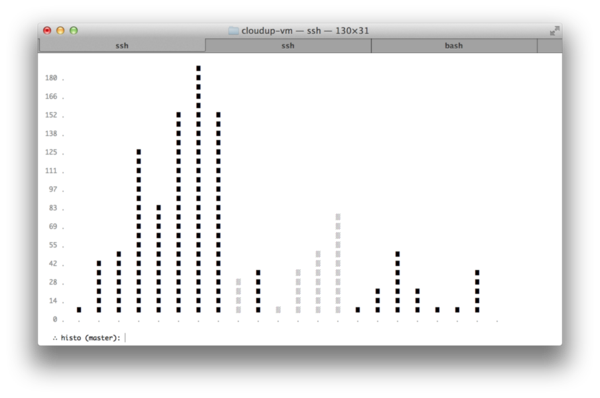
Plot charts in the terminal with arbitrary streaming or non-streaming data.
TouchEdit is a revolutionary app for video editors. It allows editing of video material in very high quality on: an iPad. I saw this in January and been waiting for its approval since.
It has many features video editors have been looking for (taken from App Store page):
Editing high quality video with external monitoring and export to Final Cut XML is why this app stands apart from other “professional” editing apps.
Everything’s not just great, some things are not so great. As many other “pro” apps, TouchEdit lacks a really shiny interface. I’m not saying it’s ugly either, just that some polish is missing.
The price is also clearly set for professional use: $50.

I’ve just pushed a new script to my LaunchBar (and Alfred and Keyboard Maestro1) Scripts repo: Share on Dropbox (API).
The script is “based”2 on Share on Dropbox. Share on Dropbox takes the Finder selection, moves the files to a folder on your Dropbox locally and then uses their name to generate their public link.
While this is all fine and good for most cases, it’s not very secure. If you want to share files from a current project that can’t be public, you still have to do some work on your own.
Ever since Dropbox introduced their Share URLs I wanted something that uses their API. The reason is that these URLs are generated whenever a file is shared. This way it becomes very hard for a potential attacker to simply guess a file’s name.
Unfortunately I’m not smart. Without Andrea Fabrizi’s Dropbox-Uploader, which is actually a Dropbox client, if you will, by itself, this wouldn’t be possible. It can do list, get quota, get share URL, upload and download. So it does way more than I need, but it does what I want, easy enough so that it becomes usable for a DAU like me. It is not as secure as if all tokens3 were saved to a secure storage like Keychain, but it’s good enough.
Share on Dropbox (API) takes the files selected in Finder and uses Dropbox-Uploader to upload the files to a folder that you can define. Note that because this is all done trough the API, the file will be downloaded once it’s uploaded.
The script will remember the file names and use them in the second step to, again, use Dropbox-Uploader to get their Share URLs.
Doing it this way was actually necessary. The script can’t just move a file into ~/Dropbox/Shared Files/ and get a Share URL (which would be quicker) before the upload has finished. It would have to find some intelligent way to magically tell when the upload is done. Therefore it’s best to use the API for upload already.
Also note that after each upload is done, every file will be deleted from the Finder and moved to the Trash. The original script moved the files to Dropbox in order to share them. I figured users want to have similar functionality from a similar script.
I hope you’re not getting tired of this. ↩
Not really since this is almost entirely new. ↩
You need to setup your own app at Dropbox for this (which is a piece of cake) ↩
I wanted to give an update on my progress getting all my music back on to the new iPhone.
It turned out to be very painless!
"Before giving the old phone away, I made a local backup of my iPhone data.2 I plan to use iphonebackupextractor to get to my data. As soon as there’s a way to access/jailbreak the iPhone 5, I’m going to manually replace the directory contents so I can get my music back."
As you may have heard, evasi0n has been released two weeks ago. That was the opportunity I’ve been waiting for. I wouldn’t want to even start tinkering without a working jailbreak solution. I figured it would frustrate me.
Sadly I wouldn’t have to wait. iExplorer by Macroplant is an app that can access all your phone’s data without jailbreak! It’s pretty cool. On the right is a list with all your apps. You just pick one and just drag & drop files to transfer them. This way I was able to get all my music back into the apps.
iExplorer is also a great, indispensable, tool for app developers as it’s not only useful to get data onto the device, but also off the device. If a file is corrupt or a developer needs a specific preference, temporary, or other file from the device, iExplorer is the easiest tool to use.
Developers will want to pick the Retail version, priced at $49.99. Home users will probably pick Basic at $34.99.
TPB AFK: The Pirate Bay Away From Keyboard (by The Pirate Bay Away From Keyboard) documentary

We produced a screencast/trailer for iwascoding’s eBay search client. I’m personally really happy how it turned out. From the feedback I’ve gotten people seem to like it too.
I’ll post a screencast over at Mac OS X Screencasts to give some more details about the project and to show some of the features I couldn’t talk about.
GarageBuy is different from eBay’s own search for a couple of reasons.
First it’s a phenomenal powerful eBay search client! GarageBuy is great to find offers on eBay because it allows to narrow search results to only a couple of items, so you can get yourself a great deal.
Second, it syncs with a desktop version over iCloud (even the version not from the Mac App Store). Bidding is built right in. It uses eBay’s API. No third parties are involved. Everything is secure and handled through eBay.
Best of all it’s free. (Don’t worry they have a business model that generates money.)
Version 3 adds iCloud to its set of features. It’s really cool. You’re on the road and wonder what a new iPad would cost on eBay. So you take your iPhone and start searching. The bus arrives, and you can’t finish your search. Luckily iCloud syncs in the background. You arrive at your Mac desktop, start the app and now you have all the screen estate needed to build really complex searches without compromise.
Hint: Take a look at the search configuration and its advanced settings.
GarageBuy is available on iPhone, iPad and OS X.
A couple of people made this video possible:
Lastly thanks to iwascoding for making the app and letting us do their trailer. I hope you enjoy it!
"CSS to make HTML markup look like plain-text markdown."
A couple of minutes ago @MSchechter tweeted:
> “@ScrivenerApp Thanks for jumping in and never forget, I’ll marry you all if you ever create a “focus mode” for the binder.”
I responded that Collections is the way to go in Scrivener, but Michael replied that it’s not as fluidly as OmniFocus’s focus feature. He’s right. I stated boldly that Keyboard Maestro could make a Focus macro.
Well…long story short.
To use this. Select some documents in Scrivener and activate Focus In. Selected documents will be added to a new Collection named Focus. Once done with focusing, execute Focus Out and the Collection will be automatically removed. (In fact any current Collection will get removed)
These two macro are controlled with ⇧⌘F to “Focus In” and a slightly different key combination ⇧⌥F to “Focus Out”.
Focus Out needs some manual adjustment since it uses the Move and Click action to click the minus button in Scrivener’s sidebar to remove the Collection Focus In creates. This sidebar has a manual width.
To find your right sidebars’ width select the two last actions in this macro and click Toggle Enable (⌃⌘E). Set the action to Move only and execute the macro. Try to set the X value to where your minus button appears. You shouldn’t have to adjust Y. After that enable the disabled actions and try it out.
With these macros you can move Scrivener’s window around. The clicking happens relatively to the top left window corner.
Just make sure not to select a different Collection. This macro will always delete without confirmation whatever collection is highlighted! If you accidentally selected a Collection you intended to hang on to…well…it’s gone.
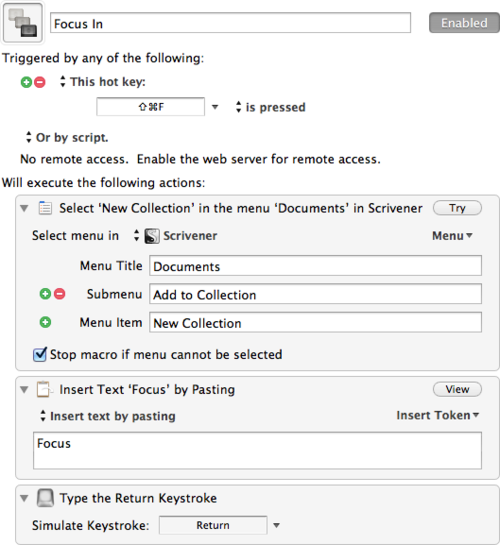
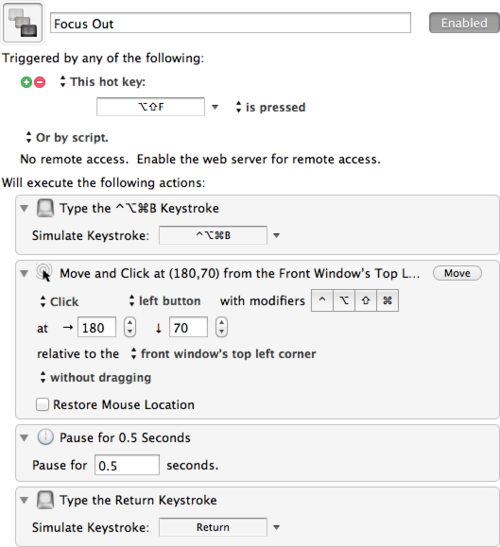
Here’s another nugget I (apparently) never shared on this blog for tracking time spent on something.
Keyboard Maestro has a nifty trigger for “every time an app activates”. This can be used to write the current time plus some more information to a variable, which is then written to a file. This way you can track the time spent using a specific app.
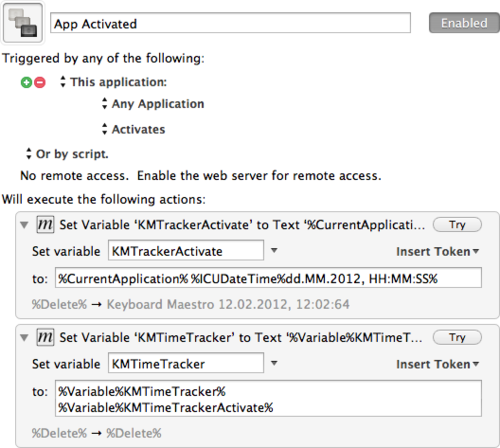
The result of this action is saved to a different variable, which is embedded in a different macro to write the variable containing all that time information to a file:
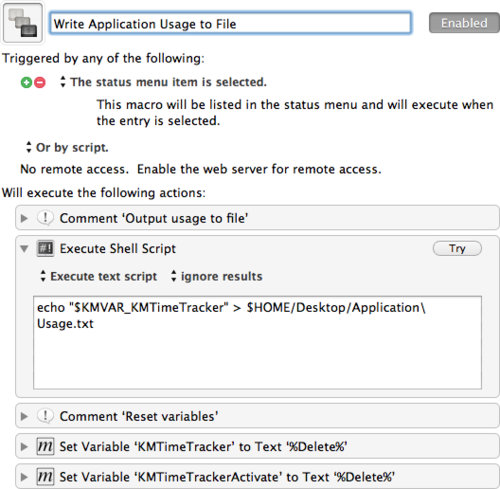
Note: Set this group of macros to disabled if you’re not using it. Otherwise Keyboard Maestro will continue adding stuff to the variable and its memory usage is going to increase gradually.
You can also directly append text to the file by using:
echo "$KMVar_KMTimeTracker" >> $HOME/Desktop/Application\ Usage.txt
This would make the second macro unnecessary, but also put more pressure on hard disk writes. There’s also less memory being used.
You can improve this even further by adding a delay check. So that app switches that take less than 5 seconds (so you’re actually spending time in the app) are not counted. You do this by adding a new variable that reads “Current Application” to a variable. After a delay you add an if to see if the current app is still the current app…
You also might want to add a similar macro that writes to a variable when you left an app.
I stop writing now. Too many ideas.1
https://www.box.com/s/gsod5afsrbny66f6o1pt
Mad scientist with an emphasis on mad. ↩
We are always working on new screencasts and media. Writing storyboards, etc. is normally done in Markdown. As great as Markdown is, it lacks a commenting feature. CriticMarkup wants to fix this by adding a new markup to Markdown.
Already integrated with your favorite tools! Download on GitHub.
Nice. Thanks.
Just because you have an app, you shouldn’t force people to use it. An app for a newspaper can’t be its only channel. An app is more a thing for your hardcore fans. Those who check so often that they want the app instead of the website. Tom Morris writes about his experience with a newspaper app. (profanity included)
Tapatalk has just been released as version 2. Tapatalk is an app that was on iOS almost ever since it existed. (May 2010) I’ve been using it back then to check on some forums I was visiting regularly. Many forums now integrate with Tapatalk and the number is ever increasing.
The app looks much better now. If you’re into forums and discussion check it out.
Tapatalk 2 for iPhone is $5.
Tapatalk 1 (Universal) has dropped in price and Tapatalk 1 HD is still $5.
I assume the HD version will become a 2.0 at some point. There’s no mention about their plans though.
Words Matter is musiXmatch’s new ad for its lyrics catalog. It’s a nice ad, a lot of sophisticated edits. Some motion tracking here and there and motion graphics. Not bad, musiXmatch.
I’ve just been reading this great tip over at TUAW. So I’ve revisited "Turn off Notification Center while your working macro" macro as well and changed it accordingly. The new method is more stable because the Notification Center’s current state can be measured with a defaults read. My previous solution could only “invert” whatever state Notification Center was currently in. The download has been updated as well.
Toggle Notification Center’s current state:
-- read current state
set notificationState to do shell script "defaults read ~/Library/Preferences/ByHost/com.apple.notificationcenterui.*.plist doNotDisturb"
-- turn NC on/off
if notificationState contains "0" then
do shell script "defaults write ~/Library/Preferences/ByHost/com.apple.notificationcenterui.*.plist doNotDisturb -boolean true"
else if notificationState contains "1" then
do shell script "defaults write ~/Library/Preferences/ByHost/com.apple.notificationcenterui.*.plist doNotDisturb -boolean false"
end if
-- tell NC when it was toggled (required)
set theDate to quoted form of (do shell script "date +\"%Y-%m-%d %I:%M:%S +0000\"")
do shell script "defaults write ~/Library/Preferences/ByHost/com.apple.notificationcenterui.*.plist doNotDisturbDate -date " & theDate
-- restart NC process for changes to take effect
do shell script "killall NotificationCenter"
Similarly you can set NC on or off using this:
do shell script "defaults write ~/Library/Preferences/ByHost/com.apple.notificationcenterui.*.plist doNotDisturb -boolean true"
set theDate to quoted form of (do shell script "date +\"%Y-%m-%d %I:%M:%S +0000\"")
do shell script "defaults write ~/Library/Preferences/ByHost/com.apple.notificationcenterui.*.plist doNotDisturbDate -date " & theDate
do shell script "killall NotificationCenter"
MultiMarkdown Composer 2 has just been released. A great update for the OS X Markdown editor. Our new illustrator just started working yesterday and she complained about the “flatness” of our documentation that we use internally. I showed her Marked and she said “now that looks much better”. I installed MultiMarkdown Composer and now she’s able to “keep up” with the rest of the team. It’s true! MultiMarkdown Composer is so easy to use that she’s now able to write Markdown, but don’t know Markdown. This way I get to keep my sanity and she can have typography. The world is good again.
MultiMarkdown Composer 2 is a solid update that adds a bunch of features. You can rearrange text by clicking in the TOC inspector. Listen to Systematic #29 for a short interview with the creator of MultiMarkdown and MultiMarkdown Composer, Fletcher Penney. Gabe was the first who wrote about it. Read his post for another point of view.
Free online mind mapping tool MindMup is now open source too.
I personally don’t like how the nodes “jump back” when you let them go, but you can’t beat free.
SPOONS and the Gmail Man.
If you joined iChat or AIM a long long time ago, like I did, you will be surprised to hear that “Lifestream” posts some of your information publicly on the web. This translated German article shows where you need to make changes for your privacy. MobileMe users may review these settings too.
A really amazing new project templates script by Chris Sauve. It can do date automation and context replacements too.