"Put Back" from Trash with a shortcut.
Apparently the same shortcut used to delete a file can be used for “Put Back”
Apparently the same shortcut used to delete a file can be used for “Put Back”
Been asked this question just yesterday. Unfortunately no built-in way, but with a bookmarklet…
Time Sink is an app that tracks which apps you use. You can export the data and use Excel, Numbers, OpenOffice.org to visualize it.1
Unfortunately it also tracks every window title separately.
With this little trick Time Sink doesn’t track everything you do. Only “apps”, not documents.
I’ve got to mention, though, that I meet the developers every once in a while, and that one of my very very very old screencast is still online…on their website. This is so embarassing. If you want to hear me fishing for words and I don’t know what else I did, watch my Butler tutorial.23
I would actually recommend OpenOffice. Numbers doesn’t handle large amounts of data very well. Excel is from Microsoft. I don’t use Microsoft products. My first export, had 230,000 entries. OpenOffice could open it. The others couldn’t. (No, I didn’t test Excel since I don’t have it. ↩
Please don’t. ↩
No, seriously. Please don’t. ↩
This is a great tip to find and remove all fonts that may not be as relevant for you. (In case scrolling a live preview of all fonts lags your computer.)
Essentially you setup a separate machine, a virtual machine or on an external disk. Then you go to Library/Fonts and label all fonts with a color, and copy these fonts to your main machine replacing all fonts, thus making all Apple fonts color labeled.
Sort by color label and you instantly see all fonts not installed by Apple.
Discovering Mac OS X Weaknesses and Fixing Them with Bastille
I completely forgot to tell my Tumblr followers as well that I’m going to make a Hazel Live Tutorial this Sunday!
You will be able to download the finished screencast with additional material once we finished the production. The screencast will also be purchasable, but the price will be higher than for live attendees.
Help me kickstart this screencast by purchasing now.
More information can be found here.
Thanks.
Nice idea.
Credits to Macdrifter for the link.
I just had an epiphany while reading this article.
If you find a website where you have to provide your information in order to download an article, e.g. as PDF, but the article itself is partly or completely available for free. Just use readlists.com to make an ebook.
So great these tools exist nowadays.
UPDATE: Here’s the ebook as download.
I knew the pngcrush tool included in the iOS frameworks to “uncrush” a PNG, but xcrun is new to me.
How can you call yourself a designer when you haven’t used Microsoft Word for ten years?
(via clientsfromhell)
I didn’t know ABBYY had an online version of their excellent OCR app. I need to scan so few PDFs every year that it’s probably worth the try. Prices start at 50 pages.
Another great app just has been updated to a new major version: Where To? from FutureTap.
The new update bring some cool new features like iCloud sync and the ability to keep a list of favourite places.
Where To? is the best app when it comes to finding places. I’m using this app sometimes just to find the nearest mailbox.1 The quality of the restaurants hasn’t once let me down.
In places where I’m not frequently at. ↩
An new app we’ve been working has just been released: TextExpander 4.0!
Among the many anticipated new features is one I’m personally proud of. The Auto-Correct group has been vastly improved. It now features two major new languages, German and French.
The German group has two parts. There’s the general auto-correction group, which simply corrects the most common typos, and the “new spelling rules” (Neue Rechtschreibung) group, which is an optional second group.
The new spelling rules automatically corrects words from our old language rules to the new ones. If you found it hard to make the switch yet, turn this group on and simply learn your way through the new spelling by letting TextExpander help you.
My thanks go to the team of Smile Software, Nicolas Rolland (@BZHGeek) who made the the French Auto-Correct group, and Sascha (@nggalai) and Nadine (@PimpYouMac) for reviewing the German Auto-Correct group.
One last thing: No, I wasn’t involved in making the tutorial (unfortunately).
Some good advice for editors who want to increase their productivity.
My favorites are:
Don’t let the name of these automator actions fool you. Batch Rip Actions merely means these actions are made for movies and TV shows.
Included are a couple of actions which query themoviedb.org or thetvdb.com for tags for the files. If you’re unsure let the automator workflows search the tags which brings up a dialog where you can choose which movie tags you want to apply.
Alternatively, let Automator do everything automatically for you.
When using this + Hazel you can tag downloaded movies and add them to iTunes easily.
I’ve just made some changes to the Mac OS X Screencasts website. Most of which not many probably will notice.
The biggest, noticable, change however, will be announced shortly.
I’m trying to make it easier for developers to decide whether Mac OS X Screencasts or our professional zCasting 3000 is the right thing. This requires a lot of changes to be made on both websites. I laid the groundwork today.
(Please give me some time to update Mac OS X Screencasts.de as well. Thanks)
I’m just leaving this here without a comment…
This is a nifty idea, you basically create a project which repeats every day, but put it on hold. When set to active, a new project gets created.
An interesting project to bring OmniFocus to the iPhone/iPad, bt doesn’t require the purchase of an app from the App Store.
omnifocus-web-ui is based on Ruby on Rails and is able to create tasks in OmniFocus on the Mac.
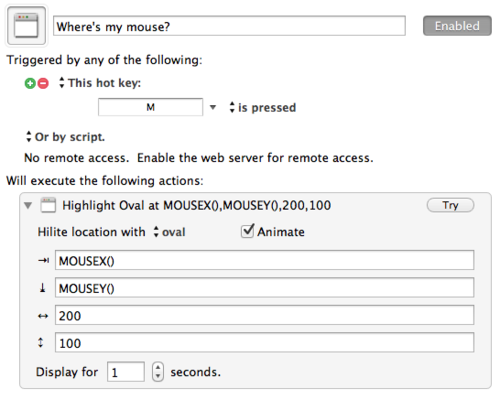
This is a very macro for Keyboard Maestro. It uses exactly one action – Highlight Location.
By default this action, when executed, draw a rectangle or an oval around the mouse pointer so you can easier find it on screen.
Since this shouldn’t be more annoying than necessary, it will only display for one second.
Love this Growl Theme: Blueish Cloud Growl by Victor Erixon
I saw someone claiming it is “self hosted GitHub”. Not sure about that, but it looks good. Haven’t played with it thoug.
Very small Keyboard Maestro macro to append the current selection to the current clipboard’s content.
Just execute this macro with a shortcut or through the status menu. (If you want to tweak this, you could, for instance, add some actions to remove clipboard entries created by this macro.)
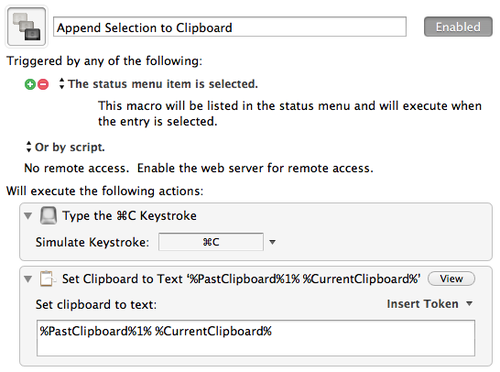
I’m a regular BarCamp attendee. As such I give presentations for some interested folks in some really special-interest areas – such as “Best of OS X Hints”.
This presentation was inspired by Rob Griffith, the original writer of macosxhints.com. He gave two presentations at Macworld where he presented his favorite OS X Hints. This is a follow up on his presentation. I’ve added some personal favorites and Lion hints.
Enjoy.
sudo defaults write /Library/Preferences/com.apple.loginwindow AdminHostInfo HostName
SystemVersion, SystemBuild, SerialNumber, IPAddress, DSStatus, Time sudo defaults write /Library/Preferences/com.apple.loginwindow LoginwindowText "Hello There"/System/Library/CoreServices/DefaultDesktop.jpg to DefaultDesktop.jpg.baksudo defaults write /Library/Preferences/com.apple.loginwindow DesktopPicture /Users/Shared/mynewbackground.jpg| = OR- = NOT → cat (-dog)kind:image, kind:folder, kind:pdfdefaults write com.apple.iTunes invertStoreLink -bool YESdefaults write com.apple.mail PreferPlainText -bool TRUEdefaults write -g NSNavPanelExpandedStateForSaveMode -bool TRUEdefaults write com.apple.iChat EnableDataDetectors 1Message-Id: <6a73er$6ut69e@outbound.icp-qv1-irony-out2.iinet.net.au>message://message://<6a73er$6ut69e@outbound.icp-qv1-irony-out2.iinet.net.au>defaults write com.apple.dock no-glass -boolean YES; killall Dockdefaults write com.apple.dock persistent-others -array-add '{ "tile-data" = { "list-type" = 1; }; "tile-type" = "recents-tile"; } && killall Dock;'sqlite3 ~/Library/Application\ Support/Dock/*.db "DELETE from apps; DELETE from groups WHERE title<>''; DELETE from items WHERE rowid>2;" && killall Dockrm ~/Library/Application\ Support/Dock/*.db && killall Dockdefaults write -g ApplePressAndHoldEnabled -bool false~/Librarychflags nohidden ~/Library
~/Documents
chflags hidden ~/Documents/foodefaults write com.apple.NetworkBrowser BrowseAllInterfaces 1defaults write com.apple.dock itunes-notifications -bool TRUE;killall Dockdefaults write com.apple.finder QLEnableTextSelection -bool TRUE; killall FinderPersonal favorites
Fast User Switch
set username to name of (info for (path to me))set AppleScript's text item delimiters to (".")set username to first text item of usernameset AppleScript's text item delimiters to ""set username to do shell script "/usr/bin/id -u " & usernamedo shell script "/System/Library/CoreServices/Menu\\ Extras/User.menu/Contents/Resources/CGSession -switchToUserID " & username
Uncrush iOS PNG’s/Applications/Xcode.app/Contents/Developer/Platforms/iPhoneOS.platform/Developer/usr/bin/pngcrush -dir targetfolder -revert-iphone-optimizations -q sourceimageswildcard.png
TimeMachine backup interval: Open /System/Library/LaunchDaemons/com.apple.backupd-auto.plist
<key>StartInterval</key><integer>3600</integer>
Network Link Conditioner:
pman () { man -t "${1}" | open -f -a /Applications/Preview.app }function ff {
osascript -e 'tell application "Finder"'\
-e "if (${1-1} Video Basics - Understand Hard Disks and Video Formats
Hello Tumblers,
I started this blog a while ago. Since then it became one of my favorite places to write articles on.
Due to the fact this is a non-personal account, I don’t see a reason for following people back here.
As I see it, I have two options. Either don’t follow anyone, or follow everyone.
I don’t see the point of following everyone back, so I decided for the other option. I’m sorry if this disappoints you.
Thanks for following. I really appreciate it.
Zettt
I knew triviaware very well, but I didn’t know you can just upload a text file with your processes to get information about them. Very cool.
Run
ps -A > processes.txton your Mac, upload the resulting file and receive an informative report with links to more detailed info on each process.As the site suggests, it’s probably a good idea to have a quick look at the file in a text editor before you send it off, just in case there’s any sensitive information included.
Via Tiny Apps.
Some really great apps have dropped in price in anticipation of #WWDC.
I apologize that I can’t provide the exact prices in Dollars since my App Stores only display Euro. I tried to give a (rough) percentage estimation where possible though.
DocSets looks really cool. I can recommend Reading Trainer from my personal experience. If you have problems concentrating while reading, it’s possible your reading speed is just not fast enough (comprehension level too low). This app helps you.
MindNode is a no-brainer. It’s a personal all-time favorite that I use almost every day.
The other stuff is (very) tempting…









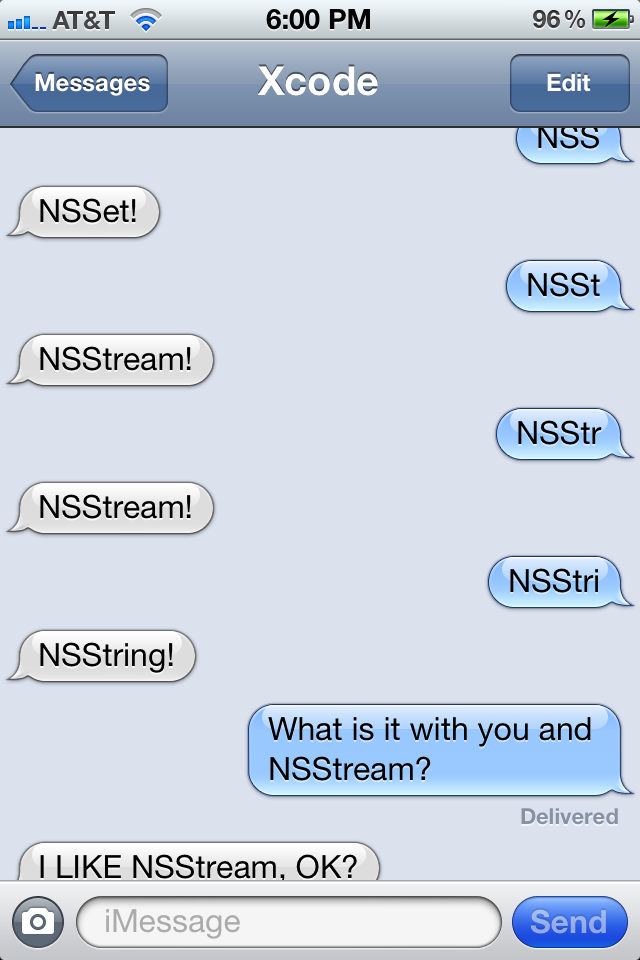
Text from Xcode.
"Nine errors. Build succeeded."
TED changes … hairdressers.
A plugin for Firefox and Chrome that unblocks region-restricted web content, including Hulu, YouTube and Grooveshark.
Coming from a country with these “restrictions”, I can also recomment adding OpenDNS to the network configuration. This works in almost all cases. A German list of OpenDNS servers is available at fixmbr.de (Including a list of OpenDNS servers by Chaos Computer Club.)
I’m a Mac user for quite a while now. Naturally when I came to the Mac and saw the quite logical organization in the home folder where everything was divided in movies, pictures, and documents it seemed like a really good idea to use these. Unfortunately Documents is used by all sorts of apps to store their data. I wanted to have my Documents folder back!
This MetaFilter thread suggests to use SetFile – included in the previous Apple Developer Tools – to hide folders.
Since Lion, however, we can actually use something way more easy: chflags
You may recall this command from "unhiding the Library folder".
What this tool essentially does, is it allows you to change certain flags, like the hidden flag, without altering the name of files or folders. (Unlike the traditional way where you had to add a “.” to the name.
The difference with chflags is that apps which insist on using ~/Documents will still be able to use this folder, but you, the user, won’t see them.
Example: To hide VVVVVV’s game settings located in ~/Documents/VVVVVV open a Terminal and type:
chflags hidden ~/Documents/VVVVVV
Good luck everyone.
Clueful is an app that searches your installed apps and tells you which apps do what with your private data. The app is from BitDefender, the antivirus company.
Here’s a more lengthy Wired article about Clueful.
The most recent update of OSCulator adds support for a Logic Plugin that allows “control of Logic Pro using the Open Sound Control protocol (OSC).”
"The aim is to create a clean and documented API so OSC applications are easier to interface with Logic Pro."
Sounds great for every iPhone/iPad app out there!
Transcipt of a TED talk that was held, but never got published, becuase of its “controversial” nature.
Mark Twain on “combinatorial creativity”:
"Oh, dear me, how unspeakably funny and owlishly idiotic and grotesque was that ‘plagiarism’ farce! As if there was much of anything in any human utterance, oral or written, except plagiarism!"
Collusion is a tool that I just saw being mentioned in this TED talk. Gary Kovacs: Tracking the Trackers.
The Firefox extension Collusion gives you a live updaing map of the various sites who track you.
Chrome and Safari users can use the extension made by disconnect.me
I’ve been using it a bit, if I turn off Ghostery and AdBlock, it’s interesting to watch as the map builds with nodes of instances who “know” who I am. With these tools on however, the tracking is down to zero.
Coal Energy Drink
This is a Keyboard Maestro macro which gives you a prompt for every file you have selected in Finder and optionally allows you to rename the file with a regular expression.
It re-uses the last regular expression so you can apply it to more files.
Slightly modified you can rename a bunch of files at once.
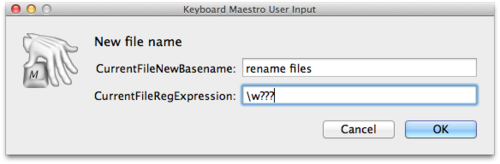
The prompt gives you two text fields.
One for the new filename (excluding the extension) and one for the optional Regular Expression. If the Regular Expression field is empty, no RegEx replacement takes place.
This macros asks for all files one by one.
Nice one via TinyApps.
MiniXP is a minimal installation of Windows XP that can easily be installed on a Mac with Boot Camp.
"This is a minimal XP install - the core files are approximately 23 MB. If all included project scripts are enabled, the build size is approximately 40 MB."