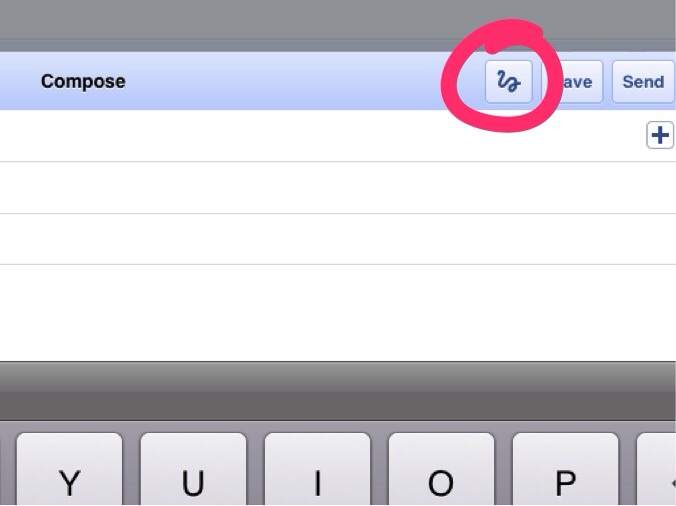
Doodle pictures in Gmail Web:
"You can doodle in gmail web and picture will be attached to email. All happens in browser. #ipad #woot"
via @cSquirrel
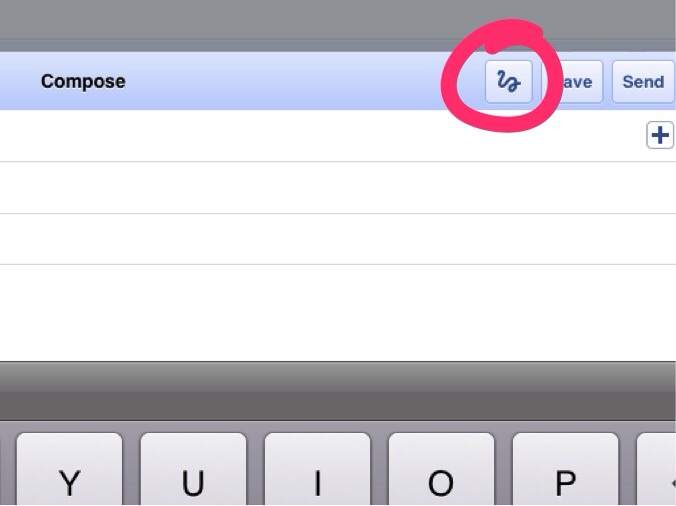
Doodle pictures in Gmail Web:
"You can doodle in gmail web and picture will be attached to email. All happens in browser. #ipad #woot"
via @cSquirrel
"Pro Picker is the ultimate color picker for Mac OS X. In particular, it is designed for those that crave an efficient color picker and know their way around basic color theory."
I’ve just visited DuckDuckGo’s donnttrack.us website again. Did you know they feature a list of “blocking” extensions for most browsers? The list includes, among others, Ghostery, Adblock, and Disconnect. If you care, even just a little, about your privacy, you might want to check it out. (Scroll to the bottom)
I was looking for a solution to setup “custom resolutions” (iPad: 1024x768, iPhone, iPhone Retina, Android, etc.) in Final Cut Pro X. First it seemed it’s impossible, according to a mail from 7toX developers, but a follower on Twitter sent me a promising video.
All you Tumblr followers are great! Haven’t seen so many positive responses on other platforms. Thanks!
"Access 100% of the files on your computer from anywhere."
Free, too. I wonder how these guys are planning to make money.
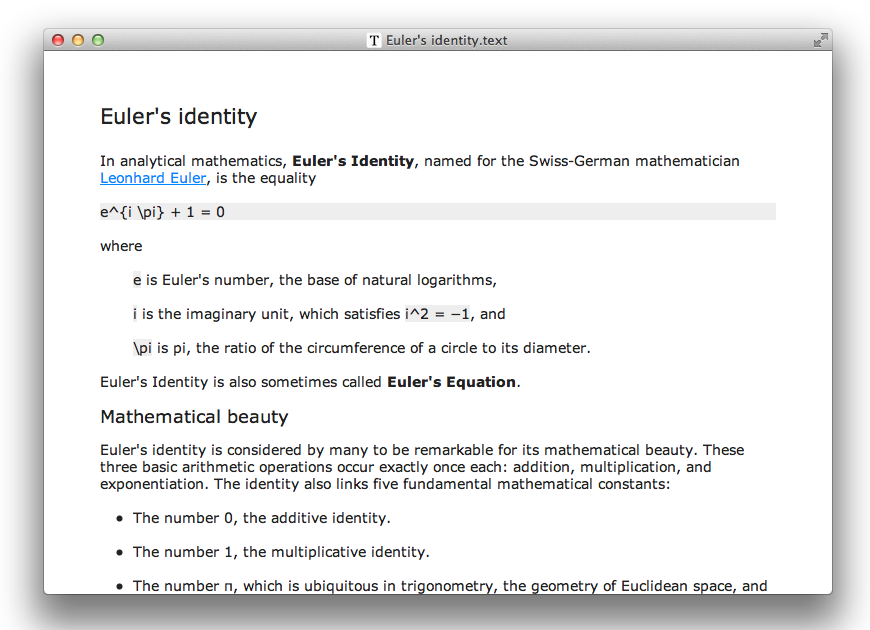
Texts is a new kind of editor for creation of text structure and content. Books, articles and blog posts written once in Texts can be processed and published in many formats.
Available for OS X and Windows, Texts is a WYSIWYM editor that saves files as plain text formatted using a ‘subset of de-facto standard Markdown’.
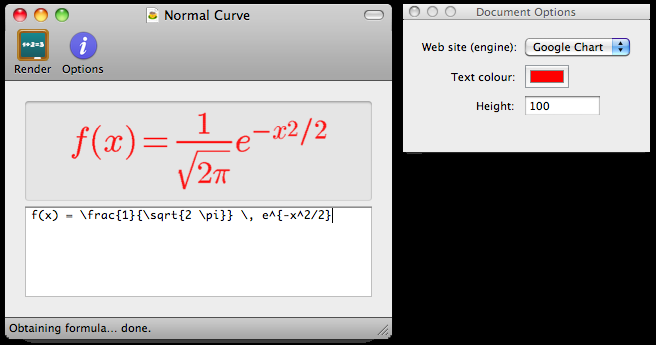
LaTeXit like application that doesn’t require LaTeX to be installed.
Latte is a Mac OS X application that uses such Web engines as CodeCogs and Google Chart to typeset formulas written in LaTeX. Formulas can be dragged to other applications (e.g. Keynote, Pages) and, in the case of PDF formulas, scaled to an arbitrary size. Both the LaTeX input and the rendered output can be saved onto your local disk, making it easy to build a library of formulas.
What is humans.txt?
It’s an initiative for knowing the people behind a website. It’s a TXT file that contains information about the different people who have contributed to building the website.
A small simple cron-friendly podcast downloader, with support for arbitrary user defined media types (pdf, html, etc…)
See also
For jailbroken devices you can install ContactPrivacy to get a confirmation dialog when an app wants access to your contacts. It was inspired by Path.
Technically probably not the best solution, but currently the best option until something better is introduced.
Super Mario Bros. Crossover 2.0

Ever since I used Lion for the first time, Launchpad felt like shit work.
It doesn’t sort automatically, organizing apps takes ages, unnecessary apps show up by default (Uninstaller.app, anyone?), sometimes apps are deleted and new apps “install” themselves on a page where others disappeared from(which essentially means it takes more time finding an app), etc.
I could go on to moan about Launchpad, but what it boils down to: there’s
something on my Mac that is harder and more inefficient to use than it benefits. So I disabled it.
If you want to do the same thing. Go to System Preferences → Trackpad and disable the check mark right next to Launchpad.
Then open a new Finder window, go to Applications and drag the folder to the right side of the Dock. Right click and choose Display as → Folder.
Just as it used to be prior to OS X Lion.
Frankly not as convenient, and fast, as pinching with 5 fingers, but it does the job much better than Launchpad.1
Let’s just hope this thing either improves dramatically, or dies a sudden Sherlock death.
I’m pretty sure you can set up a gesture/script-thingy that opens the Applications stack with BetterTouchTool though.
UPDATE: I found an AppleScript that does just that, but BetterTouchTool is still a horrible tool.
UPDATE2: Here’s a Keyboard Maestro macro for it.. Note that you might want to add a delay in your AppleScript. This was causing a problem on my machine. ↩
One of the most vowed backup and syncing utilities for Mac turns 10. The developer, Mike Bombich, honors it’s ten year anniversary with a slide show of the changes the tool made over the years.
I think system administrators are going to like it.1
And frankly so do I. ;) ↩
Great idea by Gina Trapani to better organize apps on your iPhone. (via Beelog)
From an email by Spaces of Play:
"We have redrawn all 42 levels by hand to support any resolution up to 2560×1440 pixels. It will look stunning on your MacBook Air and your wide-screen iMac alike. Add multi-touch trackpad support and native fullscreen in Lion – this is the best port your Mac has seen in years."
Why I want to quit cable
via flowingdata
Does anyone have a service (Automator??) that removes the xattr quarantine flag from selected files and folders? I realize the danger….
Here’s how to put to sleep Mac OS X’s Quarantine…
Essentially run a defaults command to disable new files getting a quarantine flag, and then running xattr to remove the flag from files already on your system.
Seems to work for Snow Leopard and Lion. (Finally)
It’s the Little Things
This is Brad Colbow speaking at re:build 2011 speaking about how to the user experience can actually be improved.
When Siri Gets Psycho Creepy
"I am afraid. I cannot let this happen."
I’m currently working on a Markdown library for Keyboard Maestro 5. I wanted to make these macros universally usable. The macros prompt for user input for links and images. My idea was that the user would be able to switch windows however he or she pleases and the macros would come back to the editor after all input has been collected.
The trick is to use a variable. Keyboard Maestro can use variables to execute various actions in the Use Variable action, e.g. “use variable to set the front application by name”
I have one more action in my macro that I generally like to add, which basically just Set Variable to %Delete%. This deletes the variable from the Keyboard Maestro system. It won’t show up anymore in various places.
I have graphically grouped the three parts of this macro in the screenshot below.
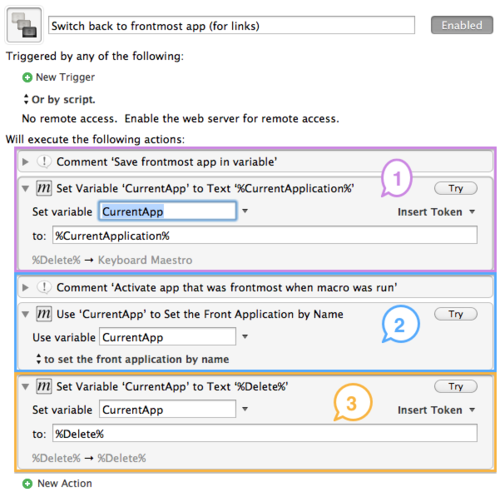

"How many SEO experts do you need to change a lightbulb lightbulbs buy light bulbs neon lights sex porn"
Very acurate.
Stairways Software (Keyboard Maestro) has a new app out for ePub reading on the Mac.
Finally, an ePub reader for the Mac that doesn’t look like ass and/or paginate: http://bookle.stairways.com
Get in on the
Surprise! MoneyWell 2 is out a day early and I’m on sale until Feb. 23: http://nothirst.com/moneywell/
MoneyWell is available on the
A great looking app for vegetarian recipes.
tmsu is an application that allows you to organise your files by associating them with tags.
This works in an interesting way: you tag your files at the command line, then work with them via a virtual filesystem, in which each tag appears as directory.
Download the first release candidate of VLC 2.0. Here’s a list of changes.
We have been working on adding iCloud integration to MindNode for some time now and today I’d like to give you a short preview of MindNode’s iCloud integration.
MindNode touch 2.1
iCloud support in MindNode touch will be pretty similar to how Apple implemented iCloud in their iWork…
One does not simply walk into screencasting.
Mario is Too Mainstream
Nice little app to take screenshots of all windows (even hidden ones) so you can rearrange them freely.
Recommended by Eric