Update Chromium to its latest version with Chromatic
I guess an app to update Chromium is a much easier solution than running a script.
I guess an app to update Chromium is a much easier solution than running a script.
Convert CSV, Excel or tab-delimited data into a range of web-friendly formats, including HTML, JSON, XML, PHP arrays, Python dicts, &c..
If you’re not comfortable converting your stuff on someone else’s website, it’s all done client-side with Javascript, so you can easily grab the source and run it locally.
Via MetaFilter.
If you are using iTunes Match to update your music to the higher-quality Store stuff you may run into a duplicate file problem if you don’t Trash the original files first.
I don’t know anymore where I found this trick, but I was quite surprised this was not posted in this blog here.
You can use a little Safari trick to download (almost) any Flash video.
Info: This post is getting quite a lot of traffic, so I updated it on 2012-10-01. The instructions are now for Safari 6/Mountain Lion and Safari 5/Lion and earlier.
Let’s say you’re at OmniGroup’s OmniPlan’ video tutorials page and want to download their videos:
.m4v ending.If the above didn’t work.
Here’s a short video showing how to use the recording function. The video looks a bit better in fullscreen. Sorry for the bad quality.
.m4v ending.A new download should be initiated, which you can view in the Downloads popover. (View → Downloads)
This method works for many other video sites as well. Most times you don’t even need a special extension for this.
I didn’t know Iannix has a new homepage design. Last time I looked (roughly a year ago) it still had the old one. There was also no sign this app is in active development. I might have overlooked something, but that was my impression. Glad to see the last release was 12.11.2011.
"UPIC [Iannix’ previous name] is a computerised musical composition tool, devised by the composer Iannis Xenakis. […] Xenakis used it on his subsequent piece Mycènes Alpha (1978), and it has been used by composers such as Jean-Claude Risset (on Saxatile (1992)), Takehito Shimazu (Illusions in Desolate Fields (1994)), Aphex Twin, Mari King [1], and Curtis Roads."
Source: Wikipedia
I didn’t know this existed. Very nice!
"TouchOSC Bridge is a standalone tool application for Windows and Mac OS X that relays MIDI messages sent from TouchOSC to any MIDI capable application on your computer and vice versa. TouchOSC version 1.8 or higher is required to use this application."
Made by hexler (the makers of TouchOSC themselves)
TouchOSC is one of those must-have audio apps for iOS.
In case you missed it today. chpwn has released Spire. A working port of Siri for iPhone 4 and below:
As has been noted, my recently released tweak Spire requires a proxy and data from an iPhone 4S to operate. As the point of Spire is to get Siri on devices that aren’t the iPhone 4S, this might at first seem to imply that Spire is useless.
However, this…
Check out these instructions to get SiriProxy working.
A formula how you can transpose a table in Numbers. After your data is transposed, select everything and ⌘C. Then create a new table, select the first cell and choose Edit → Paste Values.
Not just becomes Beatler Beatport’s official app, it also becomes free.
From Keychain Access, you can then also export the certificate as a password-protected .p12 file for installation on your iOS device. The proper way to do that is probably using the iPhone Configuration Utility, but mailing the file to yourself—or storing it in a draft mail message on the mail server—is a lot simpler. Opening the file will make iOS install the certificate. In my case, it said the cert was untrusted at first, for reasons that I couldn’t determine.
Great name by the way. Also: new website design. ↩
When it comes to online privacy, Mr. King subscribes to the Mark Zuckerberg school of thought: standards are evolving, and the world will be better for it. (As long as you’re connecting and sharing, only good things can happen to you!) “Our view of what ‘private’ is, is changing,” Mr. King said. “We make friends with people we barely know!”
Quickly access all Settings.app settings with Notification Center. Must buy!
QuickPick the universal iOS launcher
"Type2Phone turns your Mac into a Bluetooth keyboard for your iPhone, iPod Touch or iPad. Type and paste text to your iOS device.Every character you type into Type2Phone will appear on the mobile device it is paired with."
Apps for Windows, Linux, and OS X. Once you click on a specific app you can get to a Win/Lin/OSX subdirectory by clicking, e.g., Mac App Directory underneath the screenshot.
Michael Bove, director of the Consumer Electronics Laboratory at the M.I.T. Media Lab, says different screens make sense for different purposes.
"It depends on the viewing circumstances, including the software and typography on the screen," said Mr. Bove. "Right now E Ink is great in sunlight, but in certain situations, a piece of paper can be a better display than E Ink, and in dim light, an LCD display can be better than all of these technologies."
I currently try to find studies about reading on screen. So far I’ve only found the Wikipedia entry about Screen reading that says:
”[…] it was discovered that generally people read 25% slower on a computer screen in comparison with a printed page. In eyetracking tests, Nielsen also discovered that people read Web pages in an F-shaped pattern that consists of two horizontal stripes followed by a vertical stripe.”
That’s my experience as well. Reading on screen seems to be awfully slow compared to printed material.
I’m not just concerned about speed, but also our environment.
The linked article mentions some pretty nice tricks though.
An oldie, from 2003, but still a good read every software developer should read at least once.
GERMAN ONLY. I’LL TRANSLATE THIS TUTORIAL SHORTLY!
Bei Mac OS X Screencasts kann man sich ab jetzt ein LaTeX Einsteiger Tutorial für 9,99€ kaufen.
Inhalte:
Zusätzlich sind noch weitere Literatur enthalten bei denen man sich noch weiter in das Thema einarbeiten kann. Diese dienen auch während der Arbeit an einem Dokument der Gedächtnisstütze.
Delete Your Account helps you to delete any of your internet online accounts. You can search for any network you might have registered for and the site will tell you how to get rid of your account. There’s also an alphabetical list available, e.g. f for Facebook.
Percolator 2.0
The app looks a little cheesy, but the effects are kinda cool.
Also: the app is complemented by a cheesy demo.
This is mainly a hint to follow @AlfredApp s’ developer blog, rather than a hint on Objective C logging.
The previously named app CDFinder has been released as a new major version 6.0 and has also been aptly renamed to NeoFinder.
NeoFinder/CDFinder is a digital asset manager that can catalog any of your media. No matter whether it’s an external disk or CD’s or a local folder. Everything in your backup can be cataloged so that you are able to find it without getting all DVD’s out before you find the file you’re actually looking for. Very great tool for professionals, like me, who (need to) keep an archive of previous projects.
Here’s a brief list of NeoFinder customers:
I bought my copy July, 2007. I remember that time, when I started my professional career as audio engineer and realized my internal hard disk will eventually run out of space with all the finished mixes I’ve done.
PS: NASA and the CIA?! Really?
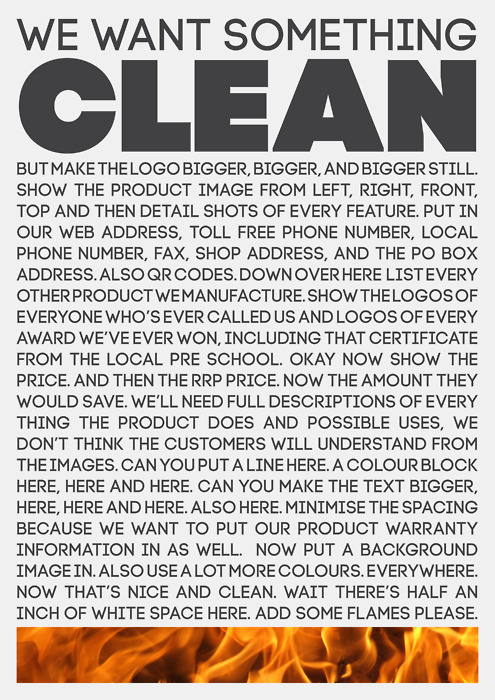
Source: Designers of Tumblr
…if you are that type of person.
Get statistics about your YouTube views and viewers. Very helpful.
Ever since Apple put up Steve’s memorial event I was wondering how I could save the video to my hard disk. Here’s how to do it, this works for other videos as well.
<script type… followed by a couple of snowLeopard and non-snowLeopard URLs to so called Quicktime Referenced Movies1. This means the whole video is referenced from other files. All we need to do is transcode the referenced movies to a (new self-contained) movie.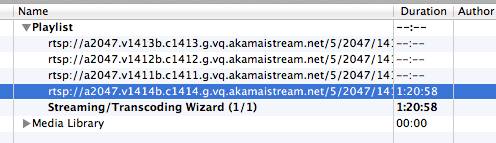
If you double click on of the rtsp:// entries the movie should start to play. Every RTSP has a different quality.
I wanted to have the highest quality possible, which means I want/needed to transcode the last entry in the playlist. So in the next step:
The Transcoding Wizard will transcode the stream to a new MPEG 4 movie in real time. After about an hour, VLC will stop and you will have a new movie file containing the streamed media.
I know this is not 100% true, but this description is good enough for these instructions, I hope. ↩
Following my Nostalgia post from yesterday, here’s a little addendum. As I mentioned, I played with a couple of Tracker apps and it felt so good. I played with all mentioned, and running, apps from Wikipedia.
Including one that I had on my AppShopper Wish List for quite a while. One that was only available for iOS; so I thought.
SunVox is a tracker program that runs on Windows, Linux, OS X, PalmOS and Windows Mobile (free), there’s also a version for iOS.
Simply put: I love it! The best $5 i spent the last couple of weeks. All the low-res graphics. The trashy sounds. The feeling this app gives you. It’s gorgeous!
Don’t forget to check out the video tutorials.
Buy SunVox now on the
Earlier this week I’ve tried to archive music that I made when I was about 12-ish. I started making music on so called Trackers. The first one that I had had only four tracks and ran in DOS. I can’t recall its name, but I grew bored of it quickly due its technical limitations.
After that I bought a tracker (that came on a CD-ROM) named X-Tracker by d-lusion. A wonderful piece of software. It required more High-RAM than Low-RAM (was that the name?) and I had a special configuration for it in my CONFIG.SYS and AUTOEXEC.BAT files that I chose to boot with my ultra-funky boot menu.
Later, when Windows 95 came about, I switched to a program named MOD Plug Tracker. I think its main advantage was that a) it didn’t suck as other editors and b) it was able to read my old X-Tracker files.
What followed was a time where I’ve gone back and forth between a lot of audio editing and music making programs. Including Fruity Loops, Logic Pro, Cubase, Ableton Live, Max.
All the memory almost faded, but two years ago I promised myself to archive this old music in a format that I could at least play. Lacking a legal version of Windows this was a bit of a problem. But as it turned out it’s not as hard to solve.
There’s Extended Module Player a command line tool that you can use to play old MODs and write (even specific channels) as audio files. (I wrote an AppleScript for it!)
But there’s an even easier solution for my problem. Open ModPlug Tracker is an open source Windows app that will open, read, and save all sorts of MODs without issues. Even saving each channel separately is supported.
All you need is WineBottler or WinOnX to emulate a Windows environment for OpenMPT.
PS: Yes, I’m a music nerd. I know what it means to calculate a fade out over 64 steps from a volume of 127 to 0. (Or parameter changes from 0xFF to 0x00)
I’ve been beta testing a nice app for the last couple of months. An app made by the great folks of TechSmith. Camtasia for Mac 2 is a very good update to their screencasting software. New features:
I think to most of my readers and people who know me as professionell screencast it’s most interesting to read how I think Camtasia compares to ScreenFlow.
In the past this used to be a 100% recommendation for ScreenFlow. With Camtasia 2 this has changed. Camtasia now has some unique features its competitor hasn’t and the other way around. Every app has its advantages and disadvantages.
First, Camtasia 2 still doesn’t feel like a 100% Mac-only app1, but TechSmith is on a good way. Camtasia 1 felt like an app that was written, or at least the person who made all final decisions, by a Windows person. The app just felt strange. Camtasia 2 is better in this regard.
There are still some minor annoyances in the app though. My biggest complaint (a typical first world problem): When you press ⌘E to export, the export dialog shows a Flash logo, which means you’re going to export a Flash video, which means you never want ⌘E, you always want ⇧⌘E.
Camtasia breaks with some conventions other editors have. Like you can’t move the playhead frame by frame with ← and →, but editing is actually easier once you get used to it. In Camtasia you can just click a clip and start dragging to create a selection.
ScreenFlow tries to add it’s own “smart” quirks to the world of video editing. I think the editing part is just a thing of getting used to, rather than being a relevant judgement point for quality of a software.
Camtasia also allows you to crop screencasts. This is good to make area zoom ups. (Zoom up an area, rather than the entire interface of an app.)
Click highlights have finally made it to Camtasia. And adding these is also easier than in ScreenFlow.
Lastly: annotations. They are better in Camtasia, even though ScreenFlow added annotations in verion 3 too. But their usage, the vast choice of annotations, and customization of annotations makes this point clearly go to Camtasia.
For me one of the most unique selling points for Camtasia is actually the company who makes it. They care, they listen. You complain loudly (which is what I did2) about their app, but they still try to listen and improve their app. Screencasting for TechSmitch is not a hobby. To speak in “Apple terms”: Screencasting is in their DNA. That’s how much they care about it. They own screencast.com and have over 10 years experience in this business. For TeleStream though, it sometimes feels like it’s just a project. They keep improving the app, they add tons of features, but in the end they are not as passionate as TechSmith is.
ScreenFlow has more Mac specific features. Version 3 added Lion’s Versions, Resume, Auto-Save for instance, which are not currently in the app (as of version 3.0.13).
Until version 2 of Camtasia, ScreenFlow was the defacto tool to use for screencasts on a Mac. It has a long history. Originally written by Vara Software, which has been acquired by Telestream. Because of this long history and the polish and attention to detail Vara put into ScreenFlow. ScreenFlow just felt better.
Also new in version 3 are export presets and annotations.
The way animations are used in ScreenFlow annoys me ever since I started to edit my screencasts. When you start editing a video you end up with a ton of clips. Selecting a clip in ScreenFlow starts a little animation. No problem with few or just one clip, but a huge problem when you got hundreds. And I always have hundreds after editing a rough cut. This is what it looks like when you attempt to select this many clips. So my bigest complaint actually is: too many animations.
Another thing where ScreenFlow is more than annoying is zooming. There’s a shortcut that allows you to zoom the timeline so you can make more precise edits. The shortcut is + and -, but the step size ScreenFlow zooms in/out is just so ridiculously small. So small that it’s unbearable to use it. I’d rather click the timeline zoom slider, because it’s faster than +++++.
The aforementioned export presets are a pretty nice idea, except rendering in ScreenFlow is utterly slow. When exporting with the Web High (Double Pass) preset it takes about 2-3 the time of the screencast itself. Just changing to Lossless speeds up exporting to about 0.2 times the time of the screencast, which is really really fast. After exporting with Lossless you can use any other encoder (iVi, Permute, HandBrake, Compressor) to encode the final version. Overall this saves me about 1 hours per export.4
I may sound a bit harsh. ScreenFlow is a really good tool, but it lacks some polish and love after 1.0 has been released. It always felt a bit “unfinished”. It’s what I use for almost all projects since 2009, but I feel it’s days are numbered.
Honestly, I can’t tell anymore. I’d say it’s a tie. I know that when Mac people hear “Versions, Resume, and Auto-Save” they wouldn’t even consider the other app. I’d say: at least give it a try. Try for yourself and find the features you think you’re going to use more and then buy the one you feel more comfortable with. ScreenFlow has some interesting features, whereas Camtasia has some as well. ScreenFlow has some annoying features, but Camtasia lacks some too. It’s a tie.
Although being entirely written from scratch and by a dedicated Mac team. ↩
And I get even free swag for complaining. How cruel. ↩
These features were removed due to “performance and stability reasons”. ↩
I have to admit that I’m not making the final edit in ScreenFlow. I do a rough edit in ScreenFlow and then do the final edit in Final Cut and Motion. ↩
One thing that annoys me on iOS is that you can’t change the default browser. All http|https links are opened by Mobile Safari. That is annoying when you’re using a different browser than Safari.
At least on jailbroken iPhone users rejoice: There’s a solution. It’s called Browser Changer. A free add-on for iOS that allows you to change these redirects from Settings.app.
My recommendation for an alternative iOS browser: iCab Mobile

The 45 Most Powerful Images Of 2011
After the Lemur by JazzMutant has been discontinued earlier this year, I was wondering what’s going to happen to it. I was hoping they would do an iOS version. Seems like I was right. Can’t wait to get my fingers on this.
Made by nobody else than Liine. I love these guys.
Interesting piece by Walter Biscardi how video editing, and other professional “crafts”, are changing.
"As CNN says in their release, high quality video cameras and editing software are available to the masses, so they don’t need the professionals any longer"
I can’t help but shake my head how “craft” is being misused here. Is it less a craft because a child does it? At home?
The article also mentions the line that’s been created between high-end and low-end.
"Basically editing is just a commodity right now in the minds of many. The craft is associated with cheap tools rather than the artist using the tool. There are millions upon millions of folks who use word processing software but that doesn’t make all of those millions writers."
It doesn’t make me a writer when I write something? Why not? I’m not an artist when I write? Not an artist when I make screencasts in my “non-professional” Final Cut Pro X? Ridiculous.