The indentation is all wrong!
"We don’t ordinarily blur our professional and social lives offline. Why would we online?"
I don’t like naming things alpha 1.0.-a, but Ardour is the only nameable free competitor to closed-source pro audio software like ProTools or Logic Pro.
I was wondering recently, whether a standing desk is “better” than a sitting desk, especially since I have a larger need to move than other persons. Apparently standing desks aren’t that good, but sitting all day isn’t either. Best solution: Move. Every hour stand up and walk a little.
I’m doing these kind of regular breaks now for almost 6 months and this new habit is relaxing and I get so much more done than before. I’m more focussed and concentrated.
I’m using Time Out to remind myself of doing breaks. I didn’t find anything comparable, although there are other solutions, but none was as annoying and disrupting as Time Out. (Which means: The tool really gets in your way. All you have to do is to remind yourself why you put that disruption there and…move.)
One thing that I noticed about in software support is also mentioned in the linked piece. When customers are upset about faulty software, they want to “vent steam”, but when they actually get an answer from a developer “that steam has already vented”. When someone writes in for tech support, this is what they want:
“Feeling like they’ve been heard and getting a well mannered customer response goes a long way to changing their attitude towards your app.”
In Final Cut Pro X you can change a Marker to a to do. All to do’s will appear in a special list where you can easily jump to every marker and work on the changes quickly.
m.After creation you can find a list of all markers in the organizer (⇧⌘2). Click Tags on top and the bottom row of icons will show two paper sheets, one has a check mark. Click either one to see completed or remaining to do’s.
A total absurd article by Christwire about Minecraft, a game built by gay people “secretly trying to lure your children into gaydom and sin.”
Kinect Effect
"See the future possibilities of Kinect that go beyond the expected, into truly amazing things that people around the world are beginning to imagine."
Watch John Gruber’s Çingleton talk. (Don’t forget to check out Paul Kafasis talk as well.)
With OS X 10.5 we can now enable Time Machine encryption via System Preferences → Time Machine → Select Disk…. Right in that menu it says “Encrypt backup disk”.
When activated OS X starts to encrypt your Time Machine backup. Depending on disk size this can take a while, but you can simply unplug/eject the drive without losing data. OS X will continue encrypting the drive after it’s been connected to your computer. You can even run Time Machine.
But what if you need to repartition that disk? Encrypted drives can’t be partitioned after they’ve been encrypted. To “un-encrypt” your Time Machine backup open Disk Utility, select your drive, click File and then Turn Off Encryption… from the menu. You’ll be asked for the drives’ password and then the same encryption process that encrypted the drive in the first place starts. You can, again, disconnect the drive and run Time Machine without any issues.
How Hackers See Bugs
A great talk about appropriate security measures and why “what’s your favorite pet?” exposes your identity more than you might think.
An info graphic outlining the history of Minecraft and visualizing daily signups. 13 million users world wide have signed up for Minecraft.
"There’s a hidden setting for the Dock that will show pop-up notifications of which iTunes track is playing, a little like Growl. "
Yes, you can:
Hide the Podcast Track (via the Track Menu) and the project will export as a 44.1K/16-bit uncompressed AIFF file.
Just make sure to uncheck “Compress” and it will export as AIFF.
A good tagging solution? Haven’t found anything decent enough. I’m using iTunes, because every other solution that I tried was wonky. Most apps have problems setting Podcast tags correctly, so they’re recognized by iTunes. The only solution that I found to this was, well, using iTunes. (As painful as it is for some of you…)
The indentation is all wrong!
I’ve been looking for something like this, but didn’t want to run LittleSnitch’s network traffic meter all the time. nettop is built into Lion.
I’ve submitted a screencast (Building the Alfred icon in Minecraft)for TechSmith’s ScreenChamp competition. Screencasts for the category Best in Show are open for everyone to vote. I’d appreciate if you could take the time to vote for my video.
Polldaddy <== Vote here
I’d even more appreciate if you could vote several times for it (until Dec, 16th). You can vote once every day.
Thanks.
I’ve changed the title a little bit to make it more attractive to the average user. tops doesn’t just look useful for code, but for everyone who wants to replace a bunch of text in several text files all at once. 1
Just in case you’re wondering, I moved my personal blog this weekend from Wordpress to Octopress. Feels good. New stuff in, old stuff out. Shrunk my “articles” from 1,541 to 61. ↩
Wondering how legit this is. Doesn’t seem to be developed by Silvio Rizzi.
"VLC Web Plugin enables browsers to play content in formats Mac OS X doesn’t know (such as DivX, WMV, etc)."
Mental Case is an app that aids your learning with “flashcards”. With Mental Case 2.0 you can not only create your own flashcards, you can also download new ones from FlashcardExchange.com but also from Quizlet.
I use Mental Case to store new vocabulary I pick up somewhere. Then I (occasionally) sit down and take a learning lesson either on my iPad or my Mac (or even my iPhone). I also wrote a Ruby script to display random vocabulary I have in Mental Case on my desktop using GeekTool. (Yes, I’m a nerd like that)
(Also: Mental Case for iPhone is free until tomorrow.)
Get Mental Case 2.0 now on the .
Also available for iPhone and iPad.
I figured I should update my homescreen posts again since they have changed after iOS 5 has been released. On my iPhone, because music and videos are now in separate apps (what a stupid idea), I now have a “media” folder on my first home screen. Another reason is that I find it way more comfortable to listen to podcasts and audiobooks with a special app. Apple’s apps may be “nice”, but these apps allow e.g. 0.5, 1.0, 1.2, 1.5, 2 times varying listening speed.
Another new app is German only called “Call a Bike”. In bigger German cities we have a service that allows you to pickup a bike from special stations. In Stuttgart the first 30 minutes are even free. I’ve decided to have my little biking from and to work back by using such a bike. Also saves me some money.
Other mentionable changes: Messages is now where WhatsApp used to be. Reminders is now part of my Office folder. I don’t use Google anymore to sync calendars and contacts. And I’m happy to finally see MindNode touch 2 in there as well.
These are also available on Homescreen.me.

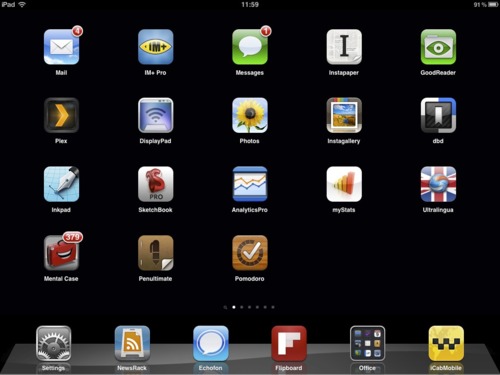
I don’t use my iPad much for business anymore. Although it serves me in the business area, but I use it mainly now as a “free time device”. Something I pull out of my bag, when I’m at home. So I think of my iPad now as a consumption device. That explains why there are so many “consumption” apps on my homescreen. Instapaper for reading, GoodReader for reading and watching video, Plex, Photos, Instagallery, NewsRack, etc. Having this kind of split between my work and my home makes me feel a bit more relaxed. My body can distinguis more easily between “work mode” and “home mode”.
Messages is now also on my iPad and IM+ is now more used than before, because, as I said, it’s a free time device. So all communication with The Woman™ happens on there as well during work hours.
My iPad also is a device to learn new vocabulary and to “be creative”. Painting and such.
From a business perspective the iPad is my goto-device for keeping track of my website stats as well as plan new projects (OmniFocus and MindNode touch). I like this focused feeling the iPad gives you when you’re in an app.
DEVONthink on the
DEVONthink To Go

I’m slowly converting all Coworking0711 coworkers to DEVONthink users. Today a colleague asked:
"Can I put files into DEVONthink without having them in the database?"
What he wanted was to leave all his documents outside right in the Finder, but still add them to DEVONthink’s database.
Counter intuitive, when you say DEVONthink is your database for keeping track of everything. Here are two suggestions for everybody with a similar problem:
If you add a document to DEVONthink, the file is copied to DEVONthink’s database (with DEVONthink Pro you can even have as many databases as you want). To edit that file you can simply open it from within DEVONthink.
There’s no difference from editing a file this way, let’s say with Word, compared to opening that file directly in the Finder, because DEVONthink’s database essentially just keep all files intact, not encoded in a database file. Everything still exists.
That’s why you can also right click and choose “Show in Finder”. Then open the file manually, save and DEVONthink will update any changes to the database.
DEVONthink is smart enough to know you’re adding an Alias (hold ⌥⌘ while dragging). When such a file is added to DEVONthink, a little curved arrow shows this entry is an alias, rather than a file. I suspect DEVONthink is literally saving the dragged item’s alias, as opposed to copying the file to the database.
A site dedicated to OmniFocus Themes.
via @chiefsucker
"The last thing I want to have to worry about is continually micromanaging another facet of life."
I finally finished a fun project I was working on the last couple of months: a screencast screencast. Essentially a screencast of me producing a screencast.
About 18 hours (3 days) of work compressed into 9 minutes.
A more thorough description is available at Mac OS X Screencasts.
One thing though that’s missing from this movie is all the preparation work like outlining and script writing, but I figured that’s just too boring to watch.
"Poking around in the ~/Library folder, you can find a ‘Mobile Documents’ folder that is used for syncing iWork documents. But it turns out you are not limited to iWork files if you just want to sync between Macs (i.e. no iOS use).”